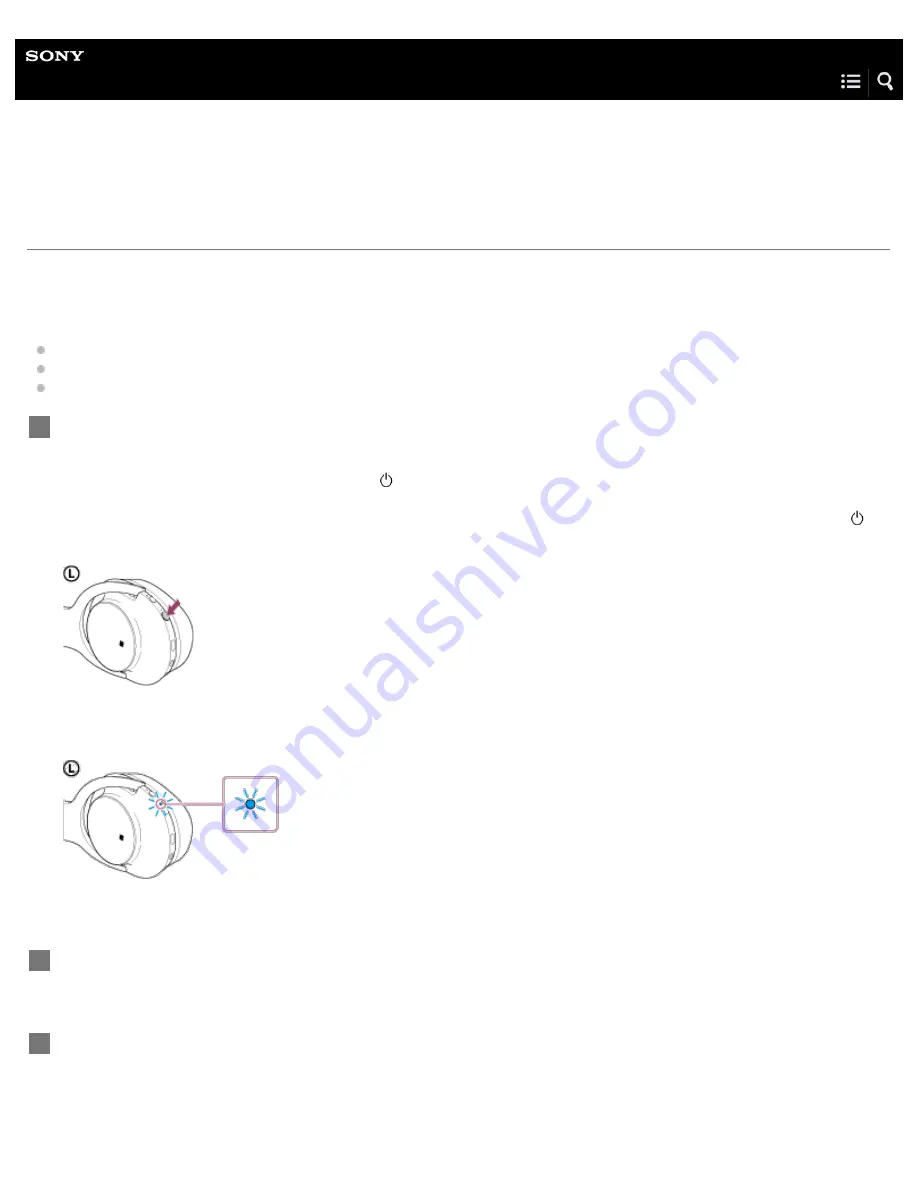
Wireless Noise Canceling Stereo Headset
h.ear on Wireless NC (MDR-100ABN)
Pairing and connecting with an iPhone
Pairing is the process required to create a link between BLUETOOTH devices to allow wireless connection.
You must pair a device with the headset to be able to make a BLUETOOTH connection for the first time.
Before you start pairing operation, make sure that:
The iPhone is placed within 1 m(3 feet) of the headset.
The headset is charged sufficiently.
The operating instructions of the iPhone is on hand.
Enter pairing mode on this headset.
When you pair the headset with a device for the first time after you bought it, or after you initialized the headset (the headset
has no pairing information), press and hold the
button for about 2 seconds when the headset is turned off. The headset
enters pairing mode automatically.
When you pair a 2nd or subsequent device (the headset has pairing information for other devices), press and hold the
button for about 7 seconds.
Make sure that the indicator flashes blue and red alternately after you release the button. You hear voice guidance
“BLUETOOTH pairing”.
1
Unlock the screen of the iPhone if it is locked.
2
Select the BLUETOOTH setting on the iPhone.
3
Select [Settings].
1.
Touch [Bluetooth].
2.
29
















































