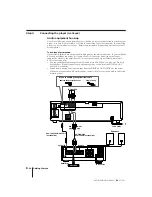Getting Started
9
-EN
MDP-V9K.3-856-640-13 (
En
, C1, C2)
Getting Started
Notes
• You cannot make digital recordings of VIDEO CDs, since this player does not output signals through the
DIGITAL OUT (OPTICAL) connector while playing a VIDEO CD.
• Make sure all equipment is turned off before making any connections.
• Firmly insert plugs into the jacks. A loose connection may cause noise.
• When listening to a radio broadcast, turn off the player to get better reception.
If you have a processor or amplifier that conforms to the Dolby
Surround AC-3 system*
To enjoy discs that conform to the Dolby Surround AC-3 system (discs with the
logo), connect the DIGITAL RF OUT to the processor or amplifier's digital RF input. You
can obtain a theater-like atmosphere more effectively than with Dolby Pro Logic Surround.
For details, refer to the instructions supplied with the processor or decoder amplifier.
This laser disc player provides an AC-3 RF Output for laser discs recorded with Dolby AC-3
digital audio soundtracks. Dolby Surround AC-3 decoders with an AC-3 RF Input can
accept this signal directly. Dolby Surround AC-3 decoders with an AC-3 Digital Input
require a separate AC-3 RF demodulator.
* “DOLBY”, “AC-3”, and the double-D
a
symbol are trademarks of Dolby Laboratories
Licensing Corporation.
Using Cushions
We recommend that you put a cushion under each
foot of the laser disc player to reduce vibration
caused by loud sound. This will create a more pure
and stable bass sound. The four cushions are
supplied in this plastic bag.
Cushions
processor or amplifier
Digital RF input
OFF
ON
ATT
MIC
1
2
1
2
2
1
VIDEO
VIDEO
LINE IN
DIGITAL OUT
DIGITAL
RF OUT
(AC 3)
LINE OUT
S VIDEO OUT
COLOR SYSTEM
(VIDEO CD)
AUTO
PAL
NTSC
OPTICAL
AUDIO
AUDIO
L
L
R
R
DIGITAL
RF OUT