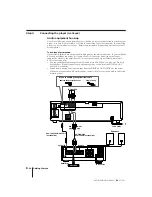Getting Started
7
-EN
MDP-V9K.3-856-640-13 (
En
, C1, C2)
Getting Started
Video Out jack
Audio Out jacks
Connect to the external video/audio inputs of a VCR.
Antenna
Input
VCR
Input jacks
(Video/Audio)
VHF Out
terminals or
Video/Audio
Out jacks
Television
OFF
ON
ATT
MIC
1
2
1
2
2
1
VIDEO
VIDEO
LINE IN
DIGITAL OUT
DIGITAL
RF OUT
(AC-3)
LINE OUT
S VIDEO OUT
COLOR SYSTEM
(VIDEO CD)
AUTO
PAL
NTSC
OPTICAL
AUDIO
AUDIO
L
L
R
R
Notes
• Make sure all equipment is turned off before connecting or disconnecting any cables.
• Connection methods may differ; when in doubt about a connection, consult the TV or VCR
manufacturer’s manual.
• If the sound or picture is disturbed by noise, try moving the equipment farther apart.
• Firmly insert plugs into the jacks. A loose connection may cause noise.
• To prevent interference with TV broadcast reception, turn off all equipment connected but not currently
in use.
• If the TV only has a monaural phono jack for audio input, use a VMC-910/915 Connecting Cable (not
supplied).
COLOR SYSTEM selector setting (only for VIDEO CDs)
This player conforms to the NTSC and PAL color systems. Set the COLOR SYSTEM selector
on the rear of the player to the appropriate position, according to your TV.
1
Turn off the power of the player.
2
Set the COLOR SYSTEM selector to AUTO, PAL or NTSC, according to the TV system.
TV system
Set to
Multi monitor system
AUTO
PAL system
PAL
NTSC system
NTSC
Television/VCR hook-up
Connect the player to the VCR’s inputs when:
– the video inputs of the TV are already used for the VCR or a similar machine.
– the TV has only an antenna input.
When you connect this player using the VCR’s inputs, do not use the LINE IN jacks of the player to
connect the VCR because doing so will cause interference with the sound or picture.
AUTO
PAL
NTSC
COLOR SYSTEM
(VIDEO CD)
,