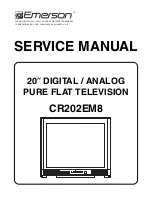http://cxema.ru
– 35 –
KV-EX29M39/EX29M87/EX34M97
RM-963
KV-EX29M93/EX29M65
RM-964
10
Using Y
our New TV
A
B
Securing the TV
T
o
pr
event the TV fr
om falling, secur
e the TV using one of the following methods:
A
With the supplied scr
ews, attach the stabilizer band to the TV stand and to
the r
ear of the TV using the pr
ovided hole.
OR
B
Put the cor
d
or chain thr
ough the clamps to secur
e the TV against a wall or
pillar
.
Note
•
Use only the supplied scr
ews. Use of other scr
ews may damage the TV
.
OR
3.8 mm
20
mm
11
Using Y
our New TV
Using Your New TV
Number buttons
PROGR +/–
W
atching the TV
This section explains various functions
and operations available while watching
the TV
. Most operations can be done
using the r
emote.
or
1
4
7
2
5
8
0
3
6
9
FAVORITE
SOUND
MODE
RESET
PIC MODE
PROGR
DRC-MF
ENTER
MENU
SURROUND
JUMP
PR
OGR
MENU
AU
T
O
PR
OGR
ENTER
SELECT
L(MONO)
R
4
PR
OGR
MENU
AU
T
O
PR
OGR
ENTER
SELECT
12
3
45
6
78
0
9
PROGR
1
Pr
ess
!
to tur
n on the TV
.
When the TV is in standby
mode (the
1
indicator on
the TV is lit r
ed), pr
ess
?
/
1
on the r
emote or
PROGR +/
– on
the
T
V
.
2
Pr
ess PROGR +/
– or the
number buttons to select
the TV channel.
For double digit numbers, pr
ess
-
, then the number (e.g., for 25,
pr
ess
-
, then 2 and 5).
Note
•
When you turn on the TV
, either the pr
ogram number or video mode is
displayed for appr
oximately 40 seconds. The ECO MODE (
) icon will
also appear if “ECO MODE “ in the “SETUP” menu is set “ON” (see
page 28).
To
select a TV pr
ogram quickly
(1) Pr
ess and hold PROGR +/–.
(2) Release PROGR +/– when the desir
ed pr
ogram number appears.
Note
•
When you select a TV pr
ogram quickly
, the pictur
e may be disr
upted.
This does not indicate a malfunction.
1
indicator
continued