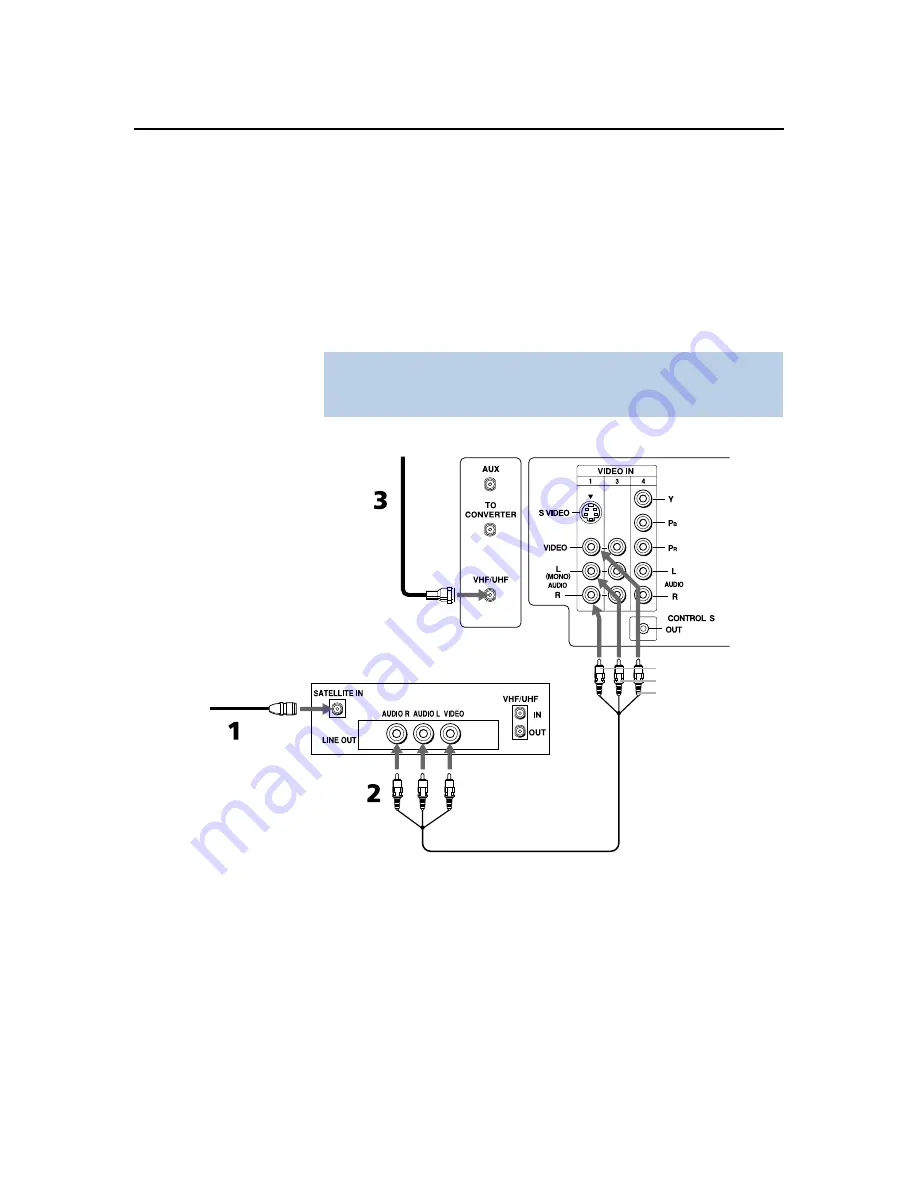
Installing the TV
19
Connecting a Satellite Receiver
1
Connect the satellite antenna cable to the satellite receiver’s
SATELLITE IN jack.
2
Using an A/V cable, connect the satellite receiver’s Audio and
Video OUT jacks to the TV’s Audio and Video IN jacks.
3
Connect a coaxial cable from your cable or antenna to the TV’s
VHF/UHF jack.
✍
If the satellite receiver has an S VIDEO jack, you can use an S VIDEO cable to
improve picture quality; replace the yellow video cable of the combination A/V
cable with the S VIDEO cable. You will still need audio cables for sound.
AUDIO-R (red)
AUDIO-L (white)
VIDEO (yellow)
TV
Satellite receiver
Satellite antenna
cable
A/V cable
Coaxial
cable
Содержание KV-36FV27 - 36" Trinitron Wega
Страница 1: ...KV 32FV27 KV 36FV27 2001 by Sony Corporation 4 081 775 22 Operating Instructions TM ...
Страница 2: ......
Страница 6: ......
Страница 8: ......
Страница 14: ......
Страница 36: ......
Страница 68: ......
Страница 72: ......
Страница 73: ......
Страница 74: ...Printed in U S A ...
















































