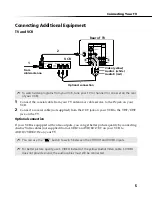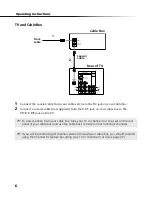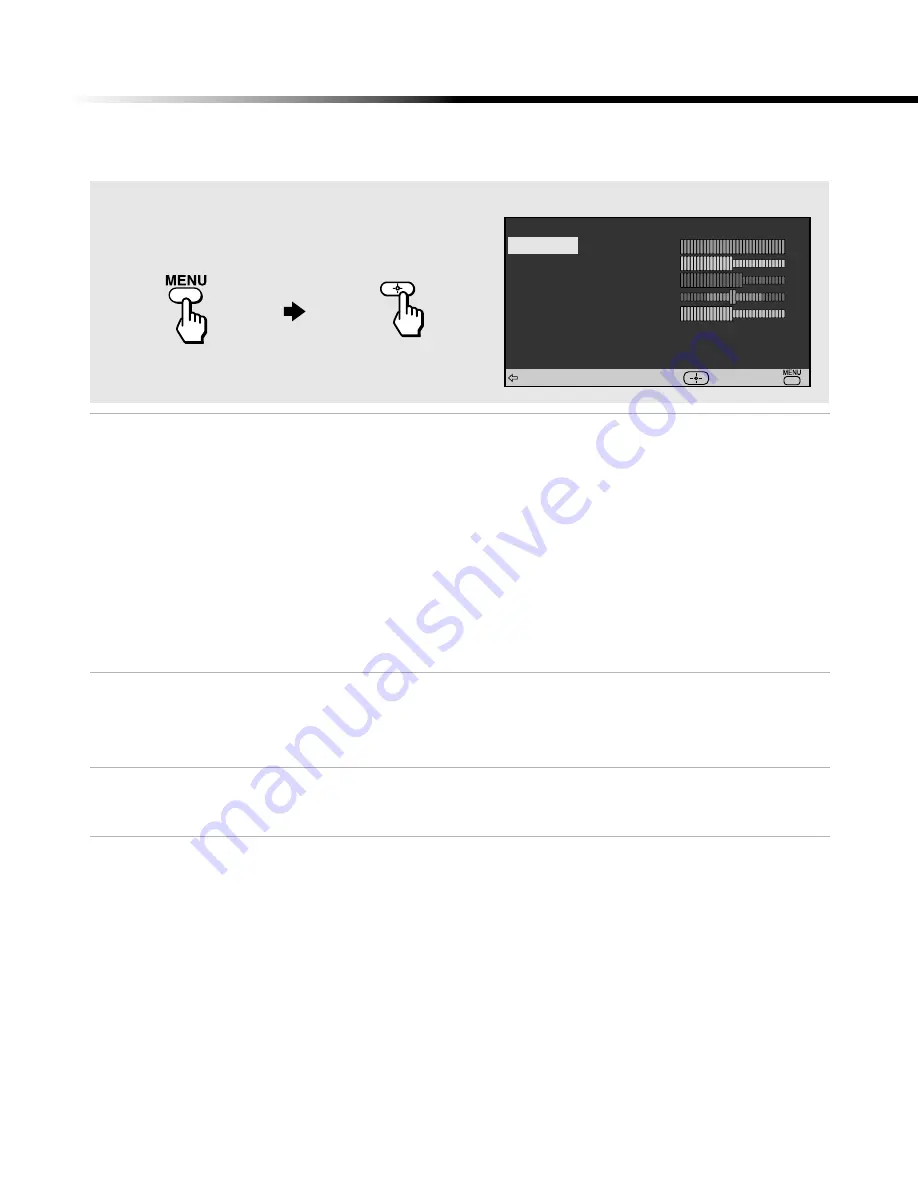
19
Operating Instructions
Picture Controls Menu
Picture
Controls
With the Picture Controls menu open:
Picture:
Press
G
to decrease the contrast. Press
g
to increase contrast.
Brightness:
Press
G
to darken the picture. Press
g
to brighten the picture.
Color:
Press
G
to decrease color saturation. Press
g
to increase color saturation.
Hue:
Press
G
to increase the red tones. Press
g
to increase the green tones.
Sharpness:
Press
G
to soften the picture. Press
g
to sharpen the picture.
Color Temp
.
..
.
White color tint
adjustment
Use the
F
or
f
button to select from one of the following options:
Cool:
Gives the white colors a blue tint.
Neutral:
Gives the white colors a neutral tint.
Warm:
Gives the white colors a red tint.
VM
Velocity
Modulation
Sharpens picture definition to give objects a sharp, clean edge. Use the
F
or
f
button to select from one of the following options:
Off
,
High
,
Low
.
To access the Picture Controls menu, first open the Video menu by referring to
the following steps:
Color
Hue
Video : Vivid
Sharpness
Brightness
VM : High
Color Temp. : Cool
Select
End
Return
Picture
To Display
To Select
Press
f
to highlight Picture Controls, then press
g
.
Содержание KV-24FV300
Страница 46: ...Sony Corporation Printed in U S A ...
Страница 47: ......
Страница 48: ......
Страница 49: ......