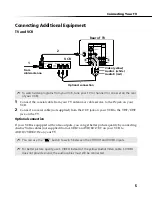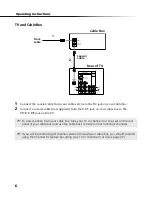Using the Remote Control and Basic Functions
13
Using the Remote Control
1
MUTING
Instantly turns off the sound. Press again or press
to restore the
sound.
2
SYSTEM OFF
Powers off all Sony equipment at once (may not work with older
equipment).
3
TV/VCR
Press when you are finished using a VCR and you want to switch to
the TV Antenna input. Your VCR power will remain on.
4
PICTURE MODE
Cycles through the available Video Mode settings.
5
SLEEP
Turns the TV off automatically in approximately 15, 30, 45, 60 or 90
minutes. Cancel by pressing until SLEEP OFF appears.
6
JUMP
Press to jump back and forth between two channels. The TV
alternates between current channel and the last channel that was
selected.
7
Press for a direct selection of Effect settings (Simulated, WOW, SRS,
Off) (see page 20).
8
RESET
Press to return to factory settings while in an on-screen menu.
9
VOL (volume)
Press when you want to adjust the volume.
0
CODE SET
Use to program your remote control to operate connected video
equipment (see page 32).
qa
POWER
Press when you want to turn connected equipment on or off.
qs
FUNCTION
Press when you want to control connected equipment with your
remote control.
qd
VCR/DVD
(operating)
Operates VCR or DVD. Use when you want to operate connected
VCR or DVD with your remote control.
qf
TV/VIDEO
Cycles through available video inputs.
qg
DISPLAY
Press once to show current time (if set) and channel number. Press
again to turn DISPLAY off.
qh
MTS/SAP
Cycles through the Multi-channel TV Sound (MTS) options: Stereo,
Mono, and Auto SAP (Second Audio Program).
qj
and ENTER
Change the channels directly. Press
buttons to select a
channel, then press ENTER.
qk
GUIDE
Brings up the custom guide of your satellite receiver.
ql
Moves the cursor in the on-screen menus. Press the arrow buttons to
move the cursor. Press the center button to select or access an option.
w;
MENU
Displays the on-screen menu. Press again to exit the menu at any
time.
wa
CH (channel)
Press when you want to change channels.
If you lose your remote control, see page 36.
0
9
0
9
Содержание KV-24FV300
Страница 46: ...Sony Corporation Printed in U S A ...
Страница 47: ......
Страница 48: ......
Страница 49: ......