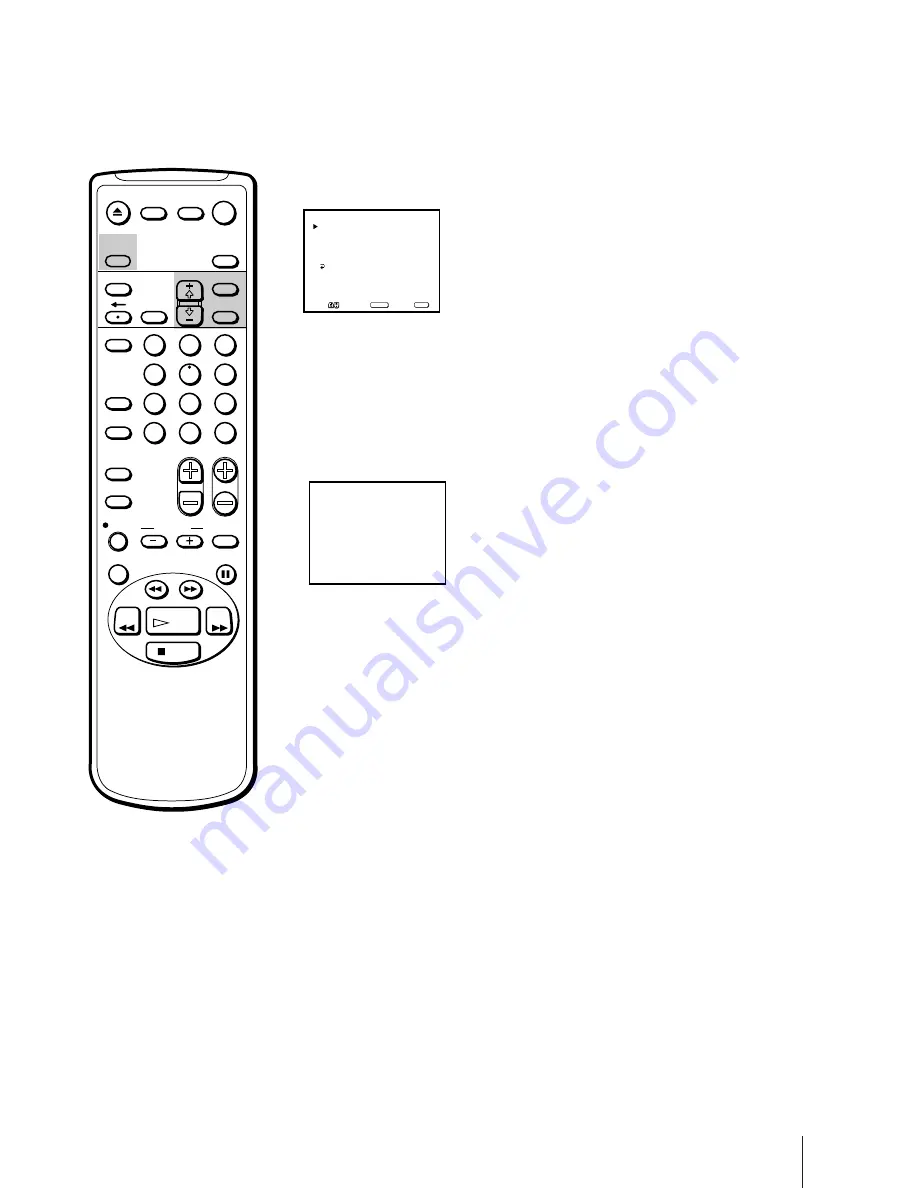
41
Additional Operations
8
Press +
◊
or –
√
to set the channel that you want to block out and press
SELECT.
9
To set another program, press –
√
to move the cursor (
z
) to the next line,
then repeate steps 4 through 8.
10
Press MENU to return to the original screen.
If you try to select a channel during the time that it is blocked, the message
“BLOCKED” appears and the picture is blocked and the sound is muted.
B L O C K E D
EJECT
COUNTER/
REMAIN
COUNTER
RESET
SLEEP
MENU
CH
VOL
SELECT
RESET
INDEX
JUMP
ENTER
TAPE SPEED
X2
PAUSE
SEARCH
REC
SLOW
VCR Plus
MUTING
DISPLAY
POWER
TV
1
2
3
4
5
6
7
8
9
0
&
7
STOP
PLAY
REW
FF
TIMER ON SCREEN
INPUT
SELECT
1 . E V E R Y M O N – F R I
7 : 0 0 A M 1 H C H 1 2 5
CHANNEL BLOCK
S e l e c t a c h a n n e l
S U N 1 2 : 0 0 A M
2 . _ _ _ _ _ _
– – : – – A M _ H C H _ _ _
Move
S e l e c t
E x i t
SELECT
MENU
MENU
Содержание KV-13VM40 User (English, Espa&
Страница 53: ...53 Additional Information ...
Страница 105: ...53 Informations complémentaires ...
















































