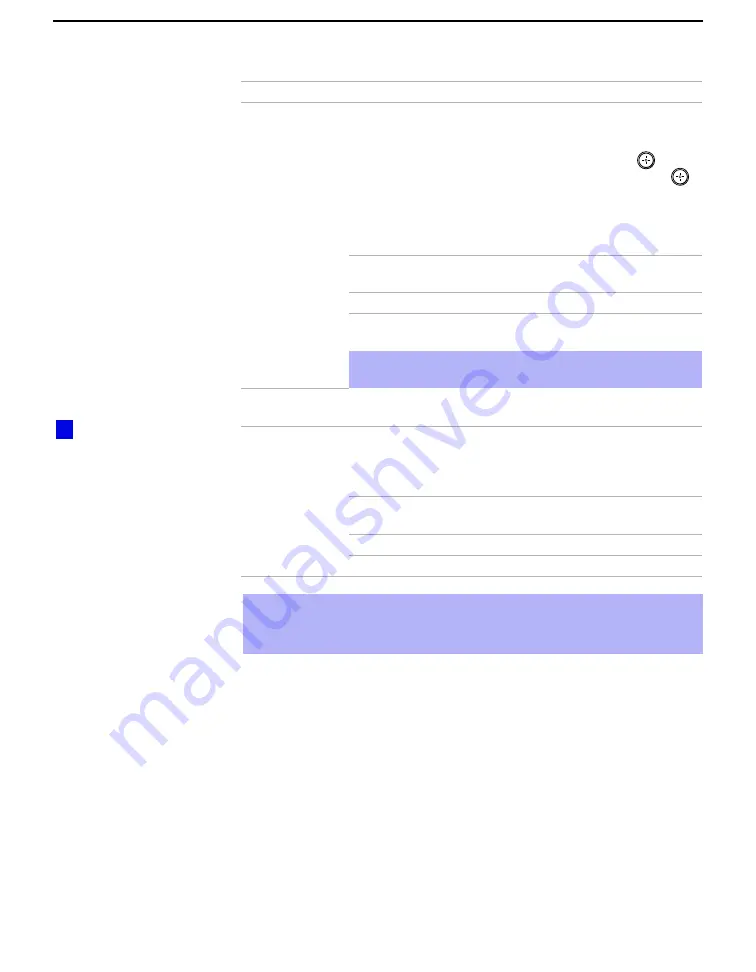
Using the Menus
54
Video Label
Allows you to label the audio/video components you connected
to the projection TV so you can identify them when using
TV/
VIDEO
. When in the Setup menu’s Video Label feature, use
the joystick to highlight an input to label, then press
to
select it. Use the joystick to scroll through the labels. Press
to select the component you connected to each of the input
jacks on the back of your projection TV. Select “Skip” if you do
not have a component connected to a particular set of input
jacks.
VIDEO 1/2/3/4
VHS, 8mm, Beta, LD, Game, DVD,
Web, Receiver, DTV, Skip
VIDEO 5/6
DVD, DTV, HD, Skip
If you select “Skip”, your projection TV skips this connection
when you press
TV/VIDEO
.
✍
When you select “Receiver” on Video Label, your projection
TV’s input is fixed.
Language
Select to display all on-screen menus in your language of
choice:
English, Español, Français
.
16:9 Enhanced
Provides enhanced picture resolution for widescreen sources,
such as selected DVD titles (only available when the projection
TV is in VIDEO mode). Press
TV/VIDEO
and select from one
of the following options:
AUTO
To activate automatically when a 16:9
signal is received.
ON
To activate manually.
OFF
To deactivate manually.
✍
AUTO/ON will appear when the projection TV is in VIDEO mode 1-6.
ON/OFF will appear when the projection TV is in VIDEO mode 5-6 and the 480p
signal occurs.
Option
Description
To use this feature
with widescreen DVDs,
set your DVD player to
16:9 aspect ratio.
z
Содержание KP-HR432K90
Страница 220: ...Printed in Malaysia ...
Страница 221: ...Operating Instructions 2001 Sony Corporation 4 085 459 F1 1 Projection TV Operating Instructions KP HR532N90 ...
Страница 290: ......
Страница 291: ......
Страница 292: ...Printed in Malaysia ...
Страница 293: ...Operating Instructions 2001 Sony Corporation 4 085 753 E1 1 Projection TV Operating Instructions KP HW572K90 ...
Страница 362: ......
Страница 363: ......
Страница 364: ...Printed in Japan ...






























