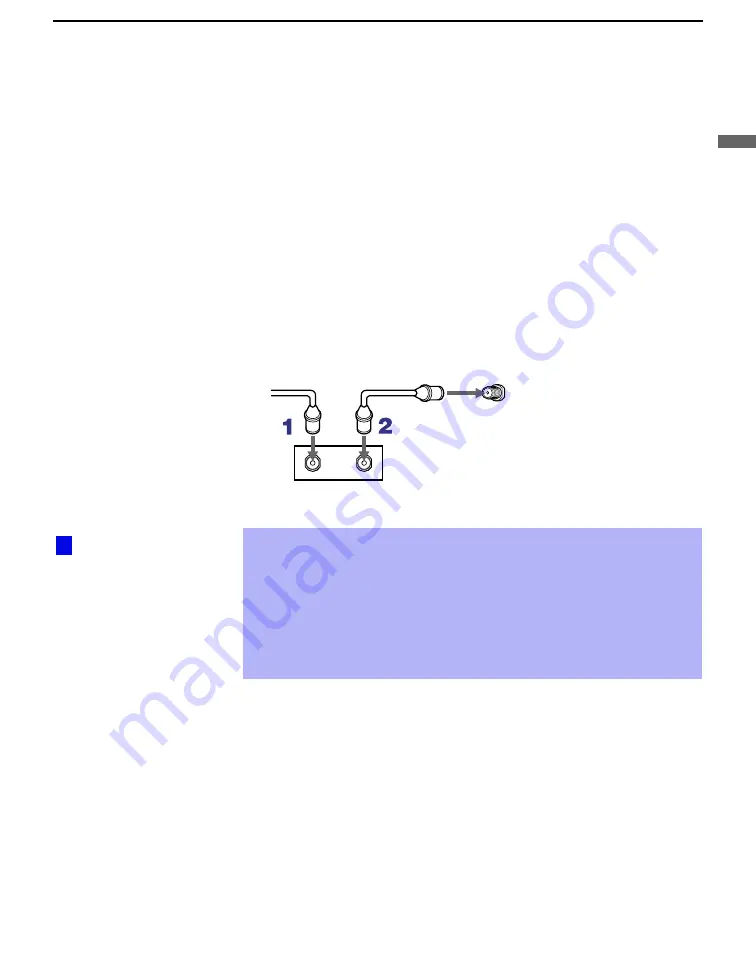
Installing and Connecting the Projection TV
17
In
sta
lling
and
Conne
ctin
g the
Pr
oj
ecti
on TV
Cable Box Only
Use this hookup if:
❑
You subscribe to a cable TV system that uses scrambled or encoded
signals requiring a cable box to view all channels, and
❑
You do not intend to hook up any other audio or video equipment to
your projection TV.
When all channels are routed through your cable box, only one unscrambled
channel is sent to the projection TV, so you cannot use the Twin View
feature. If some channels are scrambled, but others are not, consider using
the hookup on page 16 instead.
1
Connect the coaxial connector from your cable service to the cable
box’s IN jack.
2
Using a coaxial cable, connect the cable box’s OUT jack to the TV’s
VHF/UHF jack.
Also, set Cable to ON in the Channel menu. (see page 49)
✍
If you will be controlling all channel selection through your cable box,
consider using the Channel Fix feature to set your projection TV to
channel 3 or 4 (see page 50).
✍
Your Sony remote control can be programmed to operate your cable box
(see “Programming the Remote Control” on page 55).
✍
To change channels using the cable box, set your projection TV to
channel 3 or 4 depending on the cable box channel output.
VHF/UHF
Rear of projection TV
Cable
IN
OUT
Cable box
Setting the Channel
Fix feature in the Channel
menu (see “Using the
Channel Menu” on page
49) ensures that you do
not accidentally switch
the channels using your
projection TV.
z
Содержание KP-HR432K90
Страница 220: ...Printed in Malaysia ...
Страница 221: ...Operating Instructions 2001 Sony Corporation 4 085 459 F1 1 Projection TV Operating Instructions KP HR532N90 ...
Страница 290: ......
Страница 291: ......
Страница 292: ...Printed in Malaysia ...
Страница 293: ...Operating Instructions 2001 Sony Corporation 4 085 753 E1 1 Projection TV Operating Instructions KP HW572K90 ...
Страница 362: ......
Страница 363: ......
Страница 364: ...Printed in Japan ...






























