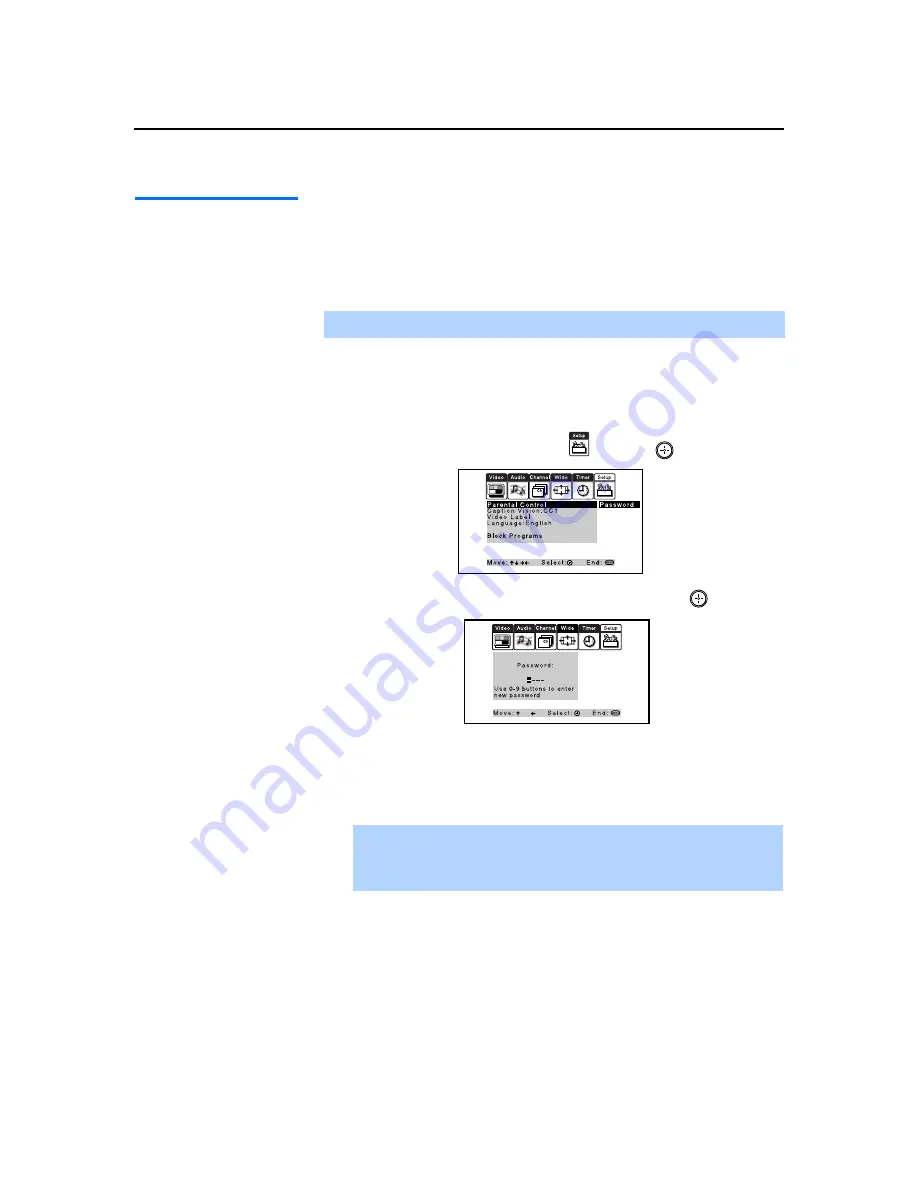
Using the Menus
62
Model name1[KP-46WT510] Model name2[KP-51WS510] Model name3[KP-57WS510] Model name4[KP-65WS510]
[4-094-605-12]
Using the Parent
Menu
The Parent menu allows you to set up the TV to block programs according to
their content and rating levels.
These ratings are assigned by a federal rating board. Not all programs are
rated. Using the Parental Lock blocks programs with a specific rating, but it
does not block an entire channel.
To select the rating
First, set a password, then select the country you reside in (U.S.A. or
Canada) and your desired rating.
1
Press
MENU
.
2
Move the joystick to the Setup icon
and press
.
3
Make sure that “Parental Control” is selected, and press
.
4
Use the
0-9
buttons
on the remote control to enter your four-digit
password.
5
Confirm your password by entering it again. Your password is stored
and the Parent menu options appear.
✍
Scrolling Channel Index will not function when Parental Lock is activated.
✍
You need the password entered here for any future access into the Parent
menu. If you lose your password, see “Lost password” on page 76.
✍
If you want to change the password, see page 64.
















































