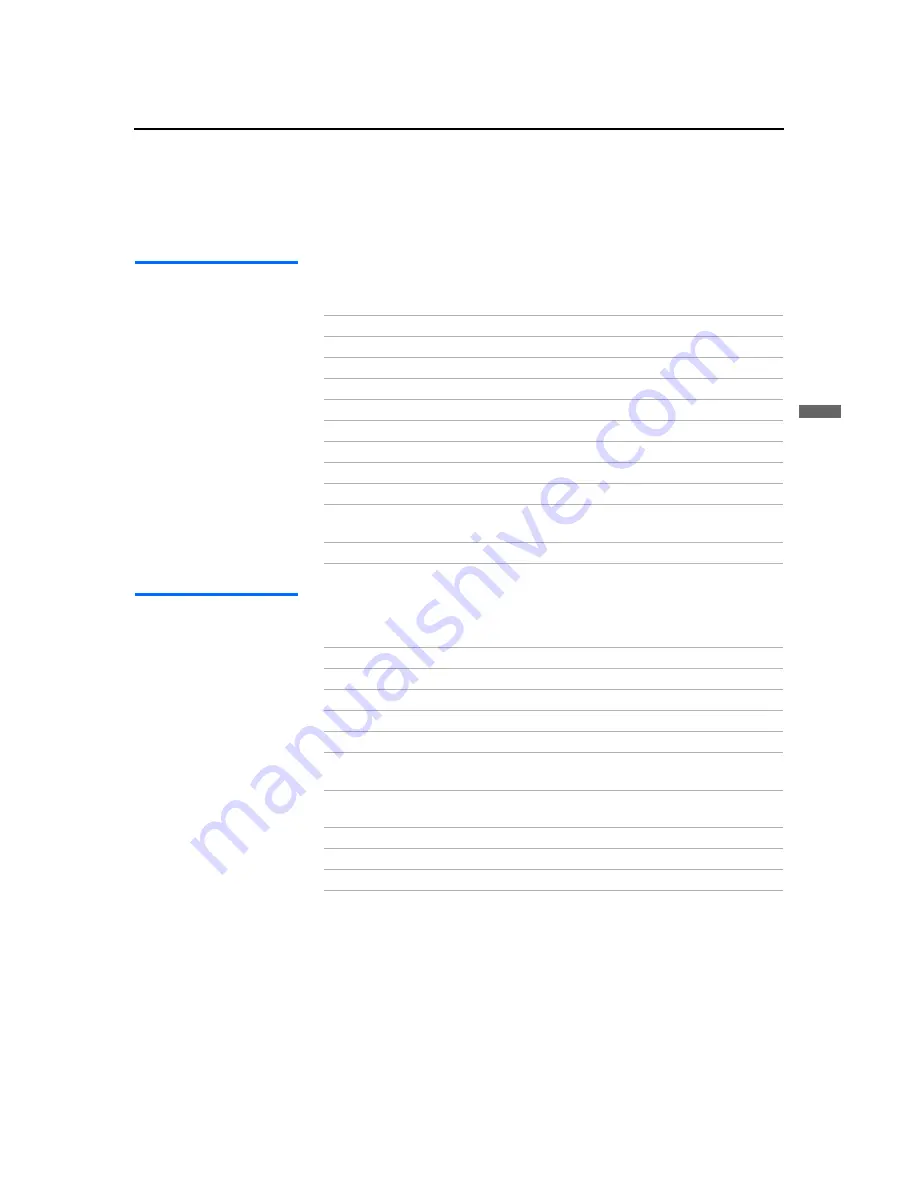
Other Information
73
Ot
h
e
r Informa
tion
Model name1[KP-46WT510] Model name2[KP-51WS510] Model name3[KP-57WS510] Model name4[KP-65WS510]
[4-094-605-12]
Operating Other Components with Your Projection TV Remote
Control
Operating a VCR
Open the panel and move the slide switch to the AV input you coded for this
device.
Operating a DVD
Player
Open the panel and move the slide switch to the DVD input you coded for
this device.
To Do This ...
Press
Turn on/off
green
POWER
button (inside the panel)
Change channels
CH +/–
Record
N
and
REC
simultaneously
Play
N
Stop
x
Fast forward
M
Rewind the tape
m
Pause
X
(press again to resume normal playback)
Search the picture
forward or backward
M
or
m
during playback
(release to resume normal playback)
Change input mode
Slide switch
To Do This ...
Press
Turn on/off
green
POWER
button (inside the panel)
Play
N
Stop
x
Pause
X
(press again to resume normal playback)
Step through different tracks of
an audio disc
M
to step forward or
m
to step backward
Step through different chapters
of a video disc
CH+
to step forward or
CH–
to step backward
Display the DVD menu
DVD MENU
Display the menu (Setup)
MENU
Operate the DVD menu
M
,
m
,
<
,
,
, ENTER











































