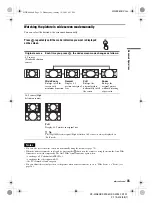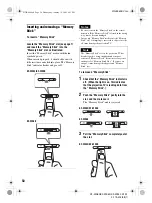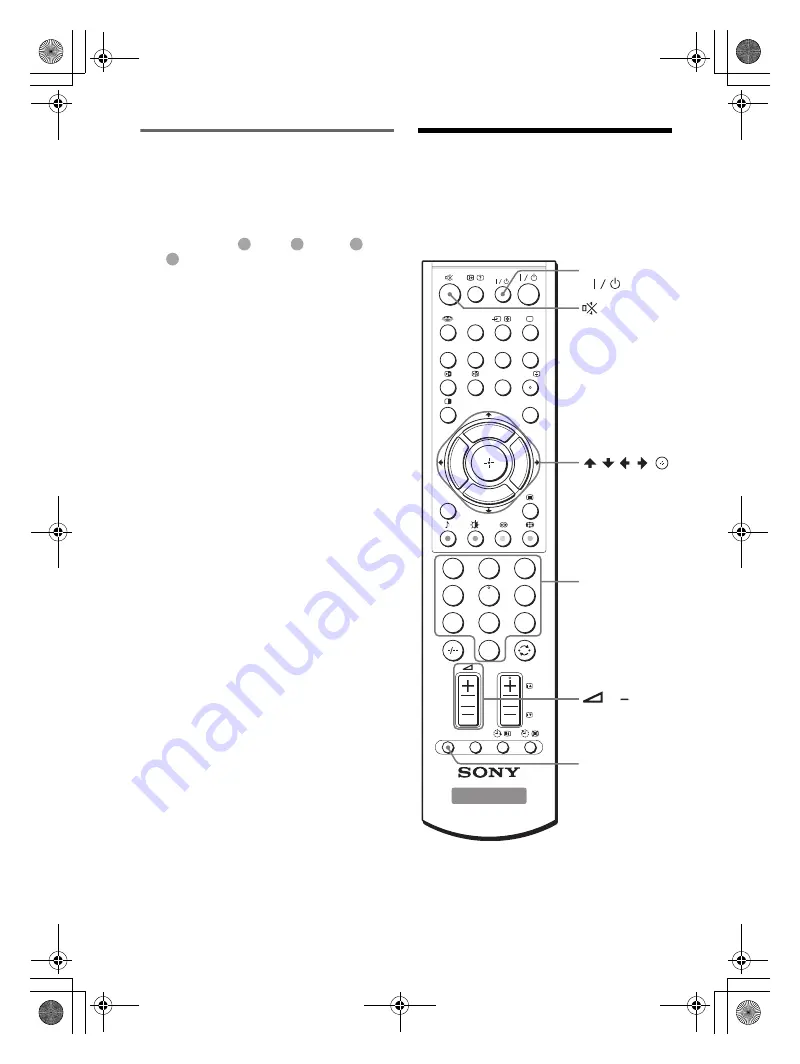
KF-WS60/KF-WE50/KF-WE42 S1 A1
2-179-402-
22
(1)
44
01GB05ADV.fm
Using FASTEXT
This feature allows you to quickly access a
Teletext page that uses FASTEXT. When a
FASTEXT program is broadcast, colored menus
appear at the bottom of the screen. The color of
each menu corresponds to the color-coded buttons
on the remote (red
, green
, yellow
, and
blue ).
To access a FASTEXT menu
Press the color-coded button on the remote
corresponding to the menu you want. The menu
page appears on the screen after a few seconds.
Operating optional
components
You can use the supplied remote to operate Sony
video equipment such as Beta, 8 mm, VHS or
DVD.
TV
N
x
.
>
X
TWIN
PROG
+
VIDEO
HD/DVD
FREEZE
V CENTER
A/B
MENU
CENTER
SP
PROG
INDEX
WEGA
THEATRE
DRC-MF
TWIN PROG
-
1
4
7
2
5
8
0
3
6
9
PROG
OPTION
RESET
/ / / /
N
OPTION
VIDEO
+/
Number buttons
01GB00.book Page 44 Wednesday, January 19, 2005 4:53 PM
Содержание KF-WE42
Страница 96: ...Printed in China ...