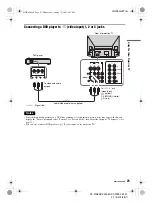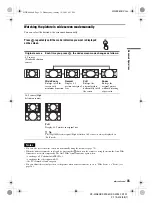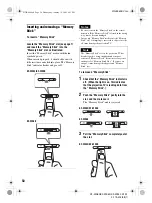KF-WS60/KF-WE50/KF-WE42 S1 A1
2-179-402-
22
(1)
36
01GB05ADV.fm
Adjusting the position of the picture
You can adjust the vertical position of the picture
when
– the upper or lower part of the picture cannot be
seen in “Wide Zoom” mode.
– you want to adjust the vertical position of the
picture in the screen for “Zoom” mode.
This feature is available only for “Wide Zoom”
and “Zoom” modes.
1
Press V CENTER.
2
Press
/
to move the picture up or
down.
3
Press .
Notes
• The adjusted vertical center value remains stored even
after the TV is turned off.
• You can also adjust the position of the picture in “Wide
Zoom” and “Zoom” modes using the menu (see
page 75).
V CENTER
Vertical Center
0
N
x
.
>
X
TWIN
PROG
+
TWIN PROG
-
Vertical Center
+10
Vertical Center
–10
N
N
x
.
>
X
TWIN
PROG
+
TWIN PROG
-
01GB00.book Page 36 Wednesday, January 19, 2005 4:53 PM
Содержание KF-WE42
Страница 96: ...Printed in China ...