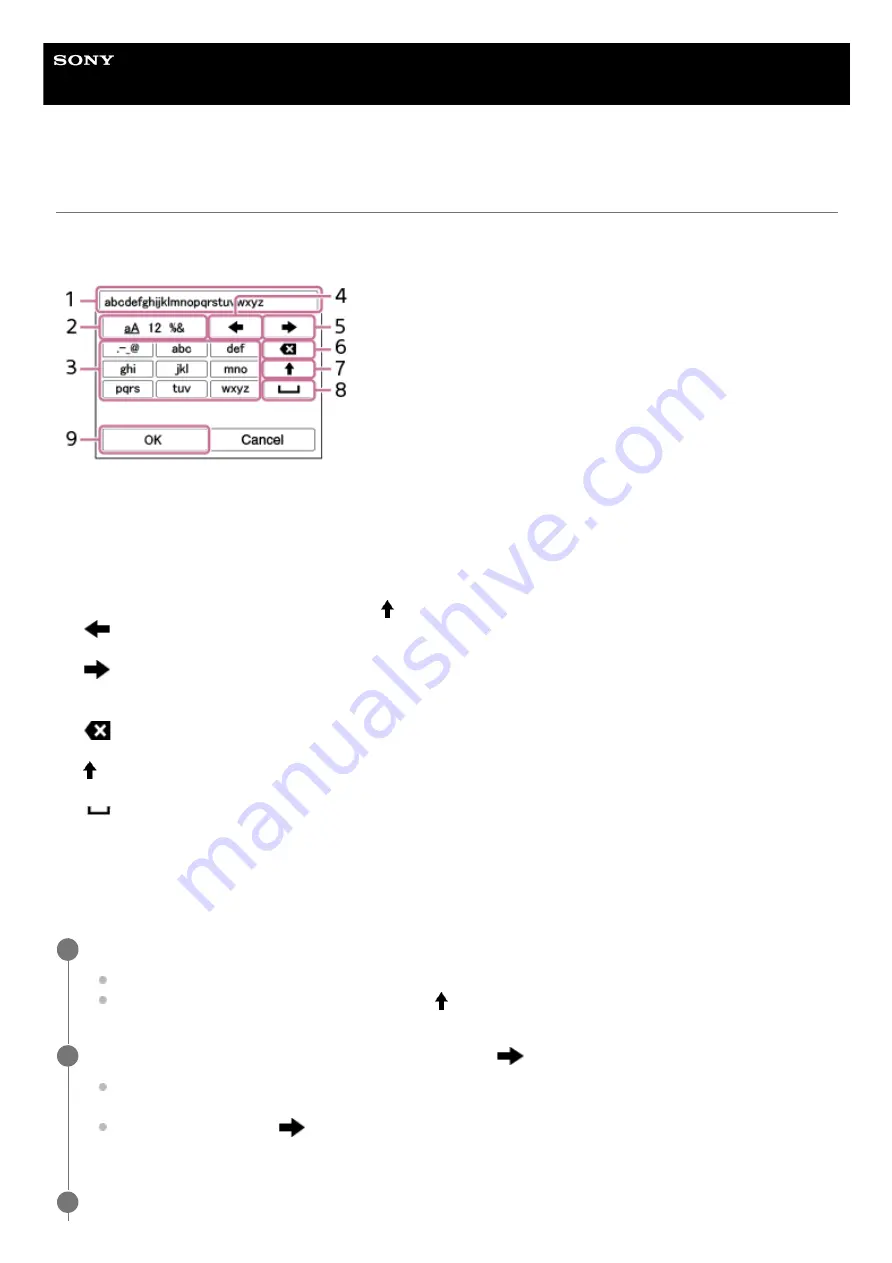
Interchangeable Lens Digital Camera
ILME-FX30
Using the keyboard
When manual character entry is required, a keyboard is displayed on the screen. For examples of functions that use the
keyboard, see “Related Topic” at the bottom of this page.
The procedure for entering alphabetic characters is explained below.
Input box
The characters you entered are displayed.
1.
Switch character types
Each time you press this key, the character type will switch between alphabet letters, numerals and symbols.
2.
Keyboard
Each time you press this key, the characters corresponding to that key will be displayed one-by-one in order. To
switch letters from lower to upper case, press
(Up arrow).
3.
(Left arrow)
Moves the cursor in the input box to the left.
4.
(Right arrow)
Moves the cursor in the input box to the right. This key is also used to finalize the input of a character being edited
and move to the next character.
5.
(Delete)
Deletes the character preceding the cursor.
6.
(Up arrow)
Switches a letter to upper or lower case.
7.
(Space)
Enters a space.
8.
OK
Press this key after entering characters to finalize the entered characters.
9.
Use the control wheel to move the cursor to the desired key.
Each time you press the center of the control wheel, the characters will change
To switch the letter to upper or lower case, press
(Up arrow).
1
When the character that you want to enter appears, press
(Right arrow) to confirm the character.
Make sure to confirm one character at a time. Unless a character is confirmed, you cannot enter the next
character.
Even if you do not press
(Right arrow), the entered character will be automatically confirmed after several
seconds.
2
After you finish entering all characters, press [OK] to finalize the entered characters.
3
70
Содержание ILME-FX30
Страница 15: ...5 043 036 11 1 Copyright 2022 Sony Corporation 15 ...
Страница 27: ...5 043 036 11 1 Copyright 2022 Sony Corporation 27 ...
Страница 31: ...Format 5 043 036 11 1 Copyright 2022 Sony Corporation 31 ...
Страница 36: ...Rear side Top side Sides Bottom 5 043 036 11 1 Copyright 2022 Sony Corporation 36 ...
Страница 56: ...5 043 036 11 1 Copyright 2022 Sony Corporation 56 ...
Страница 76: ...5 043 036 11 1 Copyright 2022 Sony Corporation 76 ...
Страница 78: ...5 043 036 11 1 Copyright 2022 Sony Corporation 78 ...
Страница 110: ...5 043 036 11 1 Copyright 2022 Sony Corporation 110 ...
Страница 114: ...5 043 036 11 1 Copyright 2022 Sony Corporation 114 ...
Страница 125: ...5 043 036 11 1 Copyright 2022 Sony Corporation 125 ...
Страница 135: ...135 ...
Страница 144: ...5 043 036 11 1 Copyright 2022 Sony Corporation 144 ...
Страница 166: ...Related Topic Focus Magnifier 5 043 036 11 1 Copyright 2022 Sony Corporation 166 ...
Страница 176: ...Zebra Display 5 043 036 11 1 Copyright 2022 Sony Corporation 176 ...
Страница 189: ...5 043 036 11 1 Copyright 2022 Sony Corporation 189 ...
Страница 203: ...203 ...
Страница 227: ...5 043 036 11 1 Copyright 2022 Sony Corporation 227 ...
Страница 233: ...5 043 036 11 1 Copyright 2022 Sony Corporation 233 ...
Страница 236: ...5 043 036 11 1 Copyright 2022 Sony Corporation 236 ...
Страница 297: ...TC UB Disp Setting Matching the time code with other devices 5 043 036 11 1 Copyright 2022 Sony Corporation 297 ...
Страница 304: ...5 043 036 11 1 Copyright 2022 Sony Corporation 304 ...
Страница 330: ...Viewing images on a TV Viewing images on a TV using an HDMI cable 5 043 036 11 1 Copyright 2022 Sony Corporation 330 ...
Страница 375: ...5 043 036 11 1 Copyright 2022 Sony Corporation 375 ...
Страница 431: ...Bluetooth Settings 5 043 036 11 1 Copyright 2022 Sony Corporation 431 ...






























