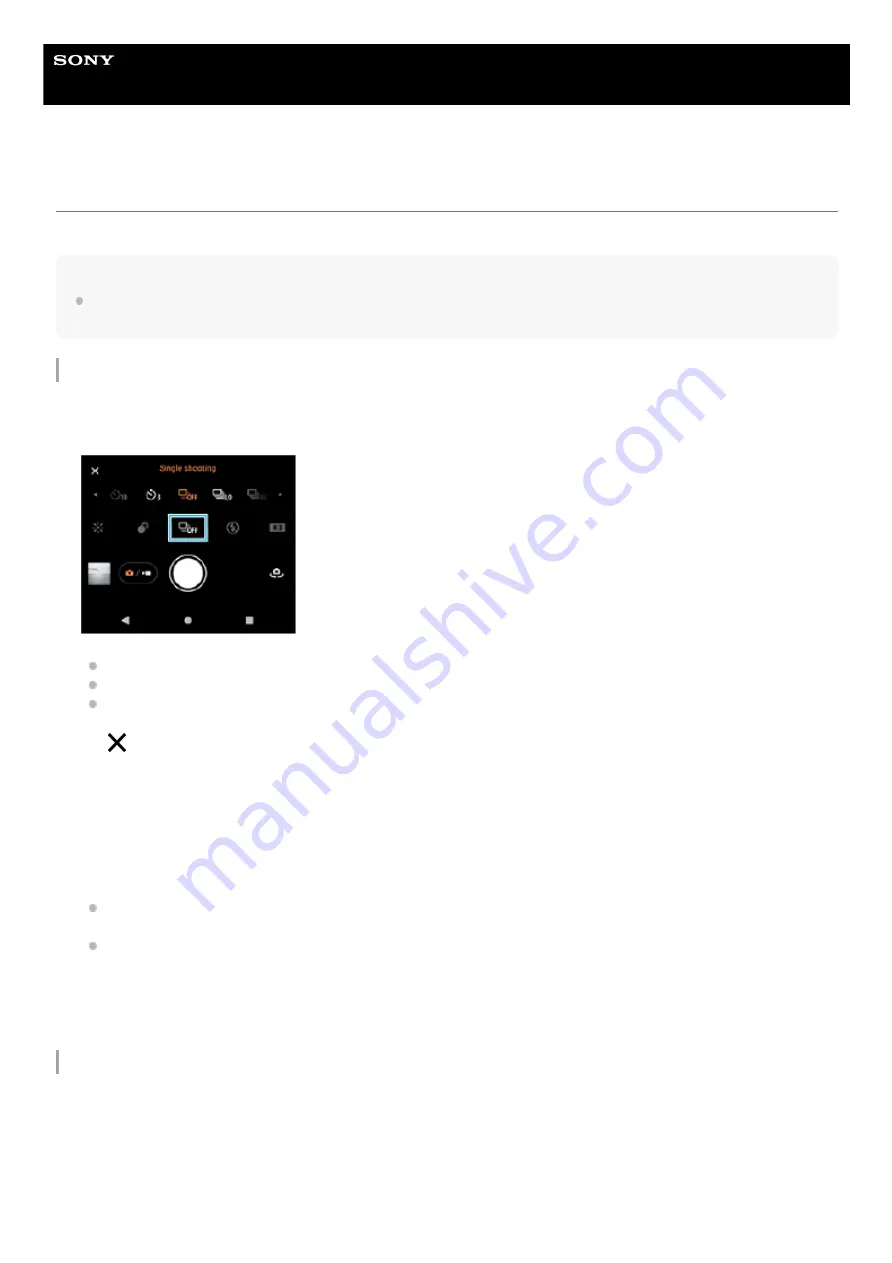
Smartphone
Xperia 1 III XQ-BC52/XQ-BC62/XQ-BC72
Continuous shooting
You can shoot still images continuously and find the best shot.
Note
In the BASIC (Basic) mode, the [Continuous shooting] and [Focus mode] functions are available while using the main camera in a
photo mode.
Turning the [Continuous shooting] function on or off
To select the focus method according to the movement of the subject
Shooting images continuously
Tap the Drive mode button, and then select an option.
BASIC (Basic) mode
[Continuous shooting: Hi]: Shoots images continuously at a high speed.
[Continuous shooting: Lo]: Shoots images continuously at a low speed.
[Single shooting]: Shoots a single image.
1.
Tap (Close button) to close the menu.
You can also close the menu by tapping the viewfinder.
2.
Tap [MENU].
1.
Find and tap [Focus mode], and then select an option.
[Single-shot AF]: The camera locks the focus once focusing is complete. Use [Single-shot AF] when the subject is
motionless.
[Continuous AF]: The camera continues to focus while the camera key is pressed (or while the shutter button is
touched and held in the BASIC (Basic) mode). Use [Continuous AF] when the subject is in motion.
2.
Close the menu.
The setting is saved.
3.
Touch and hold the shutter button in the BASIC (Basic) mode or long press the camera key.
The number of pictures taken is indicated in the viewfinder.
1.
Release the shutter button or camera key.
All photos are saved.
2.
148
Содержание I XQ-BC52
Страница 17: ...F 405 100 11 Copyright 2021 Sony Corporation 17 ...
Страница 20: ...F 405 100 11 Copyright 2021 Sony Corporation 20 ...
Страница 22: ...Related Topic Using Game enhancer while playing F 405 100 11 Copyright 2021 Sony Corporation 22 ...
Страница 36: ...Related Topic Overview Settings menu F 405 100 11 Copyright 2021 Sony Corporation 36 ...
Страница 46: ...46 ...
Страница 49: ...Help Guide Smartphone Xperia 1 III XQ BC52 XQ BC62 XQ BC72 Overview 49 ...
Страница 83: ...Using Dynamic Vibration Status icons F 405 100 11 Copyright 2021 Sony Corporation 83 ...
Страница 104: ...Related Topic Settings menu F 405 100 11 Copyright 2021 Sony Corporation 104 ...
Страница 107: ...107 ...
Страница 112: ...Settings menu F 405 100 11 Copyright 2021 Sony Corporation 112 ...
Страница 122: ...F 405 100 11 Copyright 2021 Sony Corporation 122 ...
Страница 168: ...Related Topic Overview Settings menu F 405 100 11 Copyright 2021 Sony Corporation 168 ...
Страница 170: ...F 405 100 11 Copyright 2021 Sony Corporation 170 ...






























