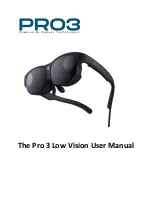GB
19
Reset
Restores all the values (except for values of “Wide Mode,”
“Auto Display Area,” and “Display Area” in “Display”) of the
selected mode in the “Picture Mode” menu to the default
settings when selecting “Yes.”
Picture
Adjusts image contrast.
Brightness
Adjusts the brightness of the image.
Color Temperature
Adjusts image colour temperature.
Cool:
Cool blue colour tones.
Neutral:
Colour tones between “Cool” and “Warm 1/Warm 2.”
Warm 1/Warm 2:
Warm red colour tones. “Warm 2” is redder
than “Warm 1.”
Sharpness
Enhances image edges to make images stand out, or smooths
edges for a softer effect.
Frame Noise
Reduction
Not available with 1080/
24p frame packing format.
Reduces random image noise, similar to static.
High/Medium/Low:
Select the level of this effect.
Off:
Deactivates this function.
Block Noise
Reduction
Not available with 1080/
24p frame packing format.
Reduces mosaic-like block noise in the image.
High/Medium/Low:
Select the level of this effect.
Off:
Deactivates this function.
Mosquito Noise
Reduction
Not available with 1080/
24p frame packing format.
Reduces faint “mosquito” noise around image edges.
High/Medium/Low:
Select the level of this effect.
Off:
Deactivates this function.
Cinema Conversion
Not available with 1080/
24p frame packing format.
Auto:
The system automatically detects whether you are
watching video content (such as TV dramas and
animation) or film content (movies) and switches to the
corresponding conversion method.
Video:
The system always displays in a format for video
content, whether playing video or film content.
Clear Black
Adjusts the appearance of dark image areas. Beautiful black
reproduction, without a loss of overall shading.
Contrast Remaster
Automatically optimises black and white levels, for good
contrast without faded blacks or whites.
High/Medium/Low:
Select the level of this effect.
Off:
Deactivates this function.
Содержание HMZ-T1
Страница 31: ...GB 31 ...
Страница 35: ...CT 5 健康注意事項 2 注意事項 3 產品簡介 6 隨附的配件 6 零組件與控制器 8 配戴頭戴式顯示器螢幕 10 確認畫面對齊 14 系統設定 16 故障排除 24 規格 30 授權與商標通知 32 內容 ...
Страница 37: ...CT 7 前額支撐墊 3 前額支撐器蓋 1 參考指南 本指南 1 入門指南 1 A 型 薄 B 型 中 C 型 厚 購買時頭戴式顯示器螢幕上安裝的是 B 型前額支撐墊 ...
Страница 63: ...CT 33 ...
Страница 64: ... 2011 Sony Corporation Printed in Japan 4 297 824 61 1 ...