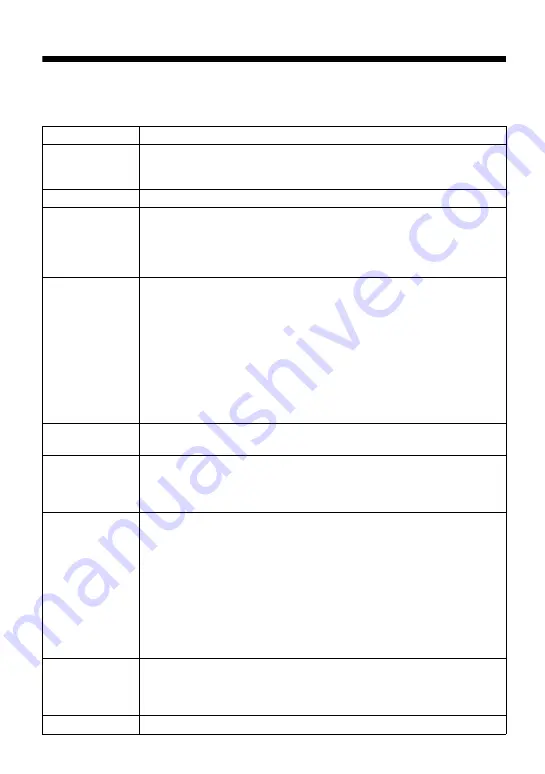
88
Messages
If the following messages flash in the display window on the remote control, check the
chart below.
Message
Meaning/Remedy
AVLS NO
VOLUME
OPERATION
• AVLS is set to “AVLS On” and so the volume cannot rise higher.
,
Set AVLS to “AVLS Off” (page 66).
BLANKDISC
• A disc with no recording on it is inserted.
BUSY WAIT A
MOMENT
• The recorder is accessing disc information.
• You tried to operate the recorder while it was accessing the recorded
data.
,
Wait until the message goes out (in rare cases, it may take a few
minutes).
CANNOT EDIT
• You selected, “Group Set”, “GroupRelease”, “Move”, or “Erase” while
recording.
• You tried to erase the track mark at the beginning of the first track or
group.
• You tried to erase a track mark to combine tracks the recorder cannot
combine (a track recorded in stereo and in mono, for example).
• You tried to overwrite a track marks.
• You tried to change a title that includes characters the recorder cannot
edit.
,
Editing titles cannot be done if the title includes characters that
cannot be input on the recorder.
CANNOT
OPERATE
• You tried to press
X
or T MARK during synchro-recording.
CANNOT
RECORD OR
PLAY
• There is no audio data that can be played on the recorder.
• The audio data or disc management file has been damaged.
,
Erase the whole disc (page 61) or perform the Format function
(page 64).
CANNOT SET
• You tried to make the Time Mark setting during synchro-recording.
• You selected “REC Volume” while the recorder is not in recording-
pause.
,
Set “REC Volume” while the recorder is in recording-pause.
• You tried to make the following settings while recording.
— Disc Memory
— Speed Control
— Play mode
— Recording mode
— Recording level
— Selection of “Group REC” in menu
CHARGE
5
°
C
–
35
°
C
41F
–
95F
• You tried to charge the rechargeable battery at a place with a temperature
outside the specified range for the recorder.
,
Charge the battery at a temperature of +5
°
C (+41
°
F) to +35
°
C
(+95
°
F).
Charging
• The rechargeable battery is being charged.
Содержание Hi-MD Walkman MZ-NH1
Страница 5: ...5 ...
Страница 8: ...8 Troubleshooting and explanations 80 Troubleshooting 80 Messages 88 Explanations 93 ...
Страница 125: ......
Страница 126: ......
Страница 127: ......
Страница 128: ...Printed in Japan 3 2 6 6 4 5 0 1 1 3 This warranty is valid only in the United States ...

































