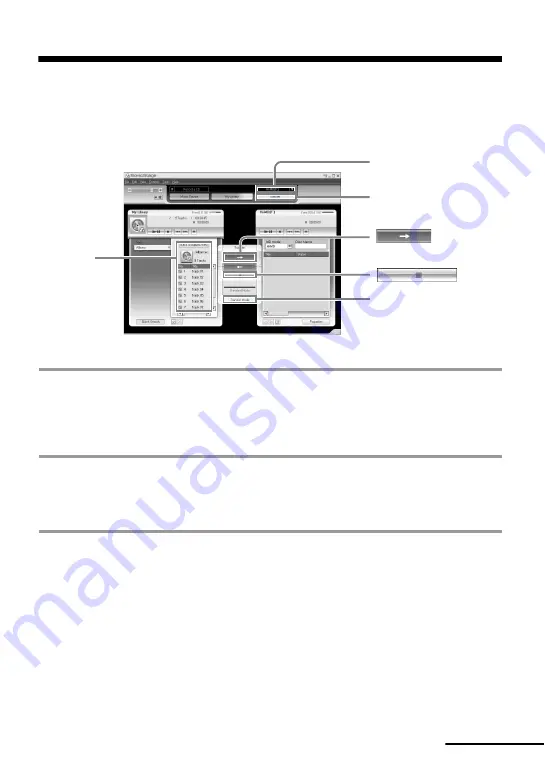
109
Transferring audio data from your computer to the
MD Walkman
Audio data stored in My Library of SonicStage can be transferred to your MD Walkman an
infinite number of times.
1
Connect your MD Walkman to the computer.
For details about connections, see “Recorder Operation”.
Do not disconnect the power source or the dedicated USB cable before the transfer has
completed.
2
Select the transfer destination from the Transfer Destination list on the right
side of the screen and click [Transfer].
The screen is switched to the Transfer (Hi-MD or Net MD) screen.
3
Click the tracks you want to transfer in the My Library list on the left side of
the screen.
To transfer more than one track, hold down the [Ctrl] key while selecting the tracks.
To transfer all tracks of the album, click the album.
Transfer Destination list
[Transfer Mode]
[Transfer]
The My Library
list
continued
Содержание Hi-MD Walkman MZ-NH1
Страница 5: ...5 ...
Страница 8: ...8 Troubleshooting and explanations 80 Troubleshooting 80 Messages 88 Explanations 93 ...
Страница 125: ......
Страница 126: ......
Страница 127: ......
Страница 128: ...Printed in Japan 3 2 6 6 4 5 0 1 1 3 This warranty is valid only in the United States ...






























