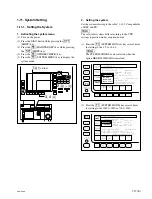1-19 (E)
SRW-5800
F1
F2
F3
F4
DIAG
ALT
F5
F6
F7
F8
F9
F10
SYSTEM
SCAN
SYSTEM
MODE
SYSTEM
SCAN
SYSTEM
FRAME
SYSTEM
SIGNAL
FRAME
CNVERT
ACTIVE
LINE
CANCEL
EXEC
EXIT
1080x1920/29PsF 422 YPbPr
[F1]SYSTEM MODE 1080x1920
[F2]SYSTEM SCAN MODE PsF
[F3]SYSTEM FRAME 29.97Hz
[F4]SYSTEM SIGNAL MODE 422 YPbPr
[F6]FRAME CONVERT
444 1080/59.94i
[F7]ACTIVE LINE (HDCAM) OFF
[F8]CANCEL [F9]Exec of Reset VTR Sys
(STOP & STANDBY OFF/EJECT)
SYSTEM MENU
Unsettable system status
(faint white characters)
Unselectable item
(faint yellow characters)
4. Storing the settings
(1) Press the
[F9]
(EXEC) key.
.
The message “Are You Sure?” is displayed.
(2) Press the
[F9]
(EXEC) key again.
.
The message “SYSTEM REBOOTING......” is
displayed.
.
On completing the store of the settings, the system is
restarted automatically.
(3) Check that the system is restarted, and turn OFF the
POWER switch and turn ON again.
F1
F2
F3
F4
DIAG
ALT
SYSTEM
SCAN
F5
F6
F7
F8
F9
F10
SYSTEM
MODE
SYSTEM
SCAN
SYSTEM
SIGNAL
FRAME
CNVERT
ACTIVE
LINE
CANCEL
EXEC
EXIT
SYSTEM MENU
SYSTEM
FRAME
1080x1920/29PsF 422 YPbPr
[F1]SYSTEM LINE 1080x1920
[F2]SYSTEM SCAN MODE Interlace
[F3]SYSTEM FRAME 29.97Hz
[F4]SYSTEM SIGNAL MODE 422 YPbPr
[F6]FRAME CONVERT
444 1080/59.94i
[F7]ACTIVE LINE [HDCAM
]
OFF
[F8]CANCEL [F9]Exec of Reset VTR Sys
(STOP & STANDBY OFF/EJECT)
!
A r e Y o u S u r e ?
I f y o u p r e s s [ F 9 ] a g a i n
t h e n E X E C U T E .
O r p r e s s [ F 8 ] t o C A N C E L .
F1
F2
F3
F4
DIAG
ALT
SYSTEM
SCAN
SYSTEM
MODE
SYSTEM
SCAN
SYSTEM
SIGNAL
FRAME
CNVERT
ACTIVE
LINE
CANCEL
EXEC
EXIT
SYSTEM
FRAME
1080x1920/29PsF 422 YPbPr
[F1]SYSTEM MODE 1080x1920
[F2]SYSTEM SCAN MODE PsF
[F3]SYSTEM FRAME 29.97Hz
[F4]SYSTEM SIGNAL MODE 422 YPbPr
[F6]FRAME CONVERT 444 1080/59.94i
[F7]ACTIVE LINE [HDCAM] OFF
[F8]CANCEL [F9]Exec of Reset VTR Sys
(STOP & STANDBY OFF/EJECT)
SYSTEM MENU
!
S Y S T E M R E B O O T I N G . . . . . .
W a i t a m o m e n t .
F5
F6
F7
F8
F9
F10
3. Check the setting
Check that the content of system setting performed after
saving is displayed with white characters in the first line of
the system menu. Check further that the items to be
updated from the current system setting are displayed with
yellow characters to the right of respective setting items.
n
The faint white characters in the first line of the system
menu mean that a combination of unsettable system items
is selected.
Recheck and re-set the item shown with faint yellow
characters to the right of the item, etc. referring to Section
1-11-2.