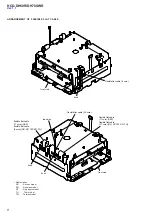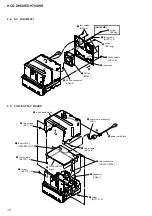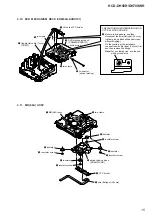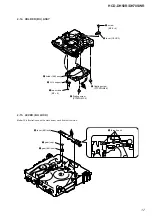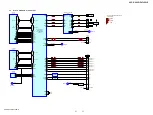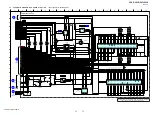HCD-DH50R/DH70SWR
21
SECTION 3
TEST MODE
COLD RESET
Reset the system to its factory default settings.
Procedure:
1. Press the [
?/1
] button to turn on the system.
2. Press the [
?/1
] button and touch the [] sensor si-
multaneously, and hold for more than three seconds.
3. The message “RESET” is displayed on the
fl
uorescent indica-
tor tube, then become standby mode.
COMMON TEST
The test of each category is executed.
Procedure:
1. Press the [
?/1
] button to turn on the system.
2. Press the [
Z
] button and touch the [FU] sensor si-
multaneously, and hold for more than three seconds.
3. The message “COMMON” is displayed on the
fl
uorescent in-
dicator tube, then become common test mode.
4. Touch the [] sensor, the message “MAX” appears
on the
fl
uorescent indicator tube. EQ increases to its maxi-
mum.
5. Next touch the [] sensor, the message “FLAT” ap-
pears on the
fl
uorescent indicator tube. EQ is set to
fl
at.
6. Next touch the [] sensor, the message “MIN” ap-
pears on the
fl
uorescent indicator tube. EQ decreases to its
minimum.
7. It changes in order of MAX, FLAT and MIN whenever the
sensor is touched.
8. When the [] sensor is touched, the sound volume
increases to its maximum and the message “MAX” appears on
the
fl
uorescent indicator tube.
9. When the [VOLUME –] sensor is touched, the sound volume
decreases to its minimum and the message “MIN” appears on
the
fl
uorescent indicator tube.
10. To release from this mode, press the [
?/1
] button.
PANEL TEST
Con
fi
rmation of panel display, version and destination.
Procedure:
1. Press the [
?/1
] button to turn on the system.
2. Press the [
Z
] button and touch the [FUNCTION –] sensor si-
multaneously, and hold for more than three seconds.
3. All LEDs and segments in
fl
uorescent indicator tube are light-
ed up.
4. When you want to enter to the destination information display
mode, touch the [] sensor. The model information
appears on the
fl
uorescent indicator tube.
Example: DH50r RU3
5. Touch the [FOLDER –] sensor, the
fl
uorescent indicator
tube shows the version of each category software in the fol-
lowing sequence “Gx.xxxxxxx” (soft
fi
rmware version) and
“D*.*******” (DVD library version).
6. Touch the [REC TO USB
a
] sensor, the message “KEY 0 0 --”
is displayed on the
fl
uorescent indicator tube, then become key
test mode.
The
fi
rst “0” is the display number changes by press the [
?/1
]
and [
Z
] buttons (display is “1” and “2”).
The second “0” is the display number changes by press the
[MIC LEVEL +]/[MIC LEVEL –] and [ECHO LEVEL +]/
[ECHO LEVEL –] buttons (display is “1” to “4”). (Except
AEP and Russian models only)
The “--” is the display number changes by touch sensor section
(display is “0” to “11”).
7. To release from this mode, in the same manner as step 2.
TUNER STEP CHANGE
(Except AEP and Russian models only)
The step interval of AM channels can be toggled between 9 kHz
and 10 kHz.
Procedure:
1. Press the [
?/1
] button to turn on the system.
2. Touch the [FU]/[FUNCTION –] sensors, select the
“TUNER AM”.
3. Press the [
?/1
] button to turn off the system.
4. Press the [DISPLAY] button on the remote commander, re-
peatedly until the clock appears in
fl
uorescent indicator tube.
5. Press the [
?/1
] button and touch the [FOLDER –] sensor si-
multaneously, and hold for more than three seconds.
6. The message “AM 9k Step” or “AM10k Step” displayed on the
fl
uorescent indicator tube and thus the channel step is changed.
DISC ANTITHEFT LOCK
This mode is used to unable to take sample disc out of disc slot in
the shop.
Procedure:
1. Press the [
?/1
] button to turn on the system.
2. Press
the
[
Z
] button and touch the [
s
] sensor simultaneously,
and hold for more than
fi
ve seconds.
3. The message “LOCKED” is displayed on the
fl
uorescent indi-
cator tube and the disc slot is locked (Even if pressing the [
Z
]
button, the message “LOCKED” is displayed on the
fl
uores-
cent indicator tube and the disc tray is locked).
4. To release from this mode, press the [
Z
] button and touch the
[
s
] sensor simultaneously, and hold for more than
fi
ve sec-
onds.
5. The message “UNLOCKED” is displayed on the
fl
uorescent
indicator tube and the disc slot is unlocked.
MTK REBOOT PREVENT
This mode is setting that MTK is not rebooted.
Procedure:
1. Press the [
?/1
] button to turn on the system.
2. Press
the
[
Z
] button and touch the [
S
] sensor simultaneously,
and hold for more than
fi
ve seconds.
3. The rebooting prevention setting was completed (there is no
change in the display).
4. To release from this mode, press the [
?/1
] button.
DVD COLOR SYSTEM CHANGE
(Except AEP and Russian models only)
This mode let you change the color system of the video output
from PAL to NTSC or vice-versa.
Procedure:
1. Press the [
?/1
] button to turn on the system.
2. Touch the [FU]/[FUNCTION –] sensors, select the
“DVD”.
3. Press the [
?/1
] button to turn off the system.
4. Press the [DISPLAY] button on the remote commander, re-
peatedly until the clock appears in
fl
uorescent indicator tube.
5. Press the [
?/1
] button and touch the [
H
] sensor simultane-
ously, and hold for more than three seconds.
6. The message “COLOR NTSC” or “COLOR PAL” displayed
on the
fl
uorescent indicator tube and thus the color system is
changed.
Содержание HCD-DH50R
Страница 9: ...HCD DH50R DH70SWR 9 ARRANGEMENT OF LEAD WIRE lead wire lead wire ...
Страница 87: ...MEMO HCD DH50R DH70SWR 87 ...