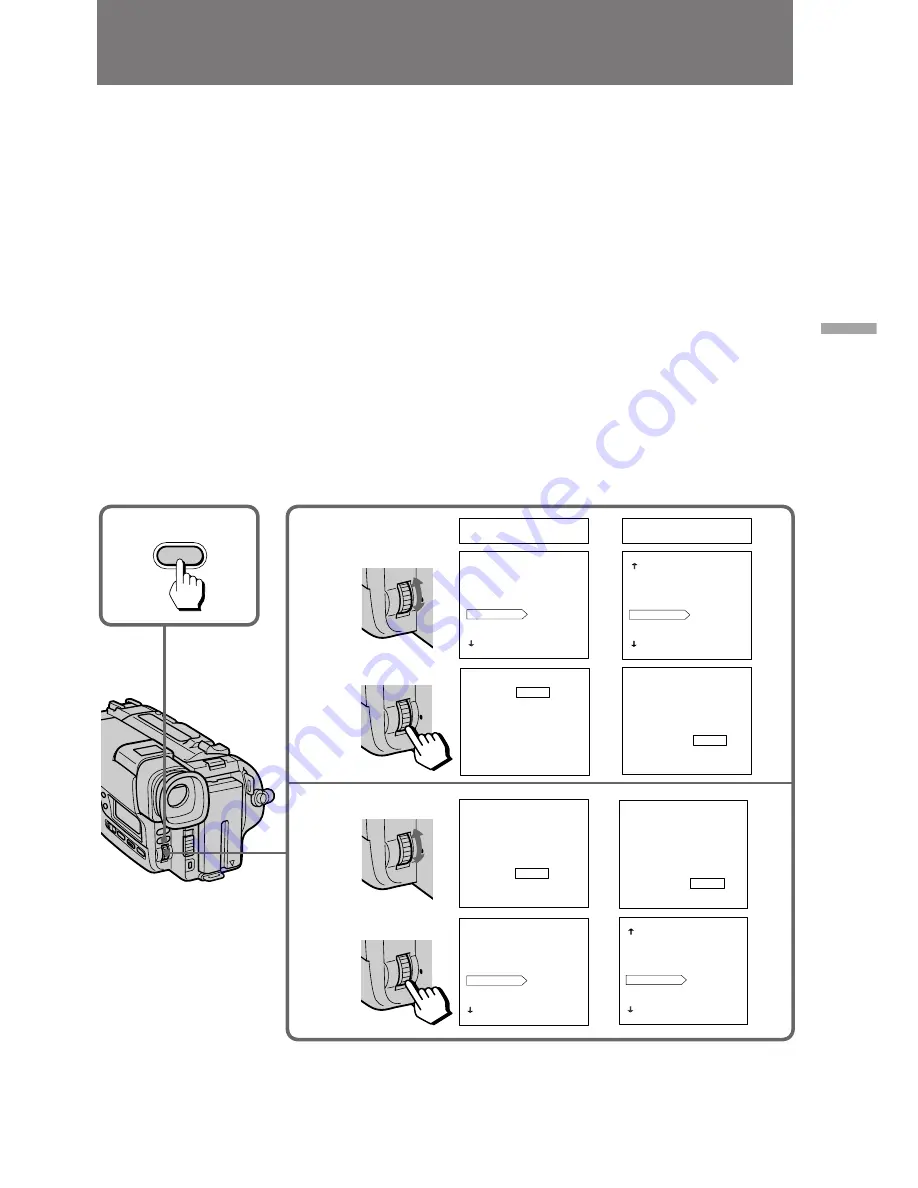
39
Advanced Operations
Superimposing a title
To select the color of the title
(
1
)
While the camcorder is in Standby mode, press MENU to display the menu.
(
2
)
Turn the control dial to select TITLE COL, then press the dial.
(
3
)
Turn the control dial to select the desired color, then press the dial.
You can choose from the following 7 colors:
WHITE
˜
YELLLOW
˜
VIOLET
˜
RED
˜
CYAN
˜
GREEN
˜
BLUE
(
4
)
Press MENU to erase the menu display.
To select the position of the title
(
1
)
While the camcorder is in Standby mode, press MENU to display the menu.
(
2
)
Turn the control dial to select TITLE POS, then press the dial.
(
3
)
Turn the control dial to select the desired position (CENTER or BOTTOM),
then press the dial.
(
4
)
Press MENU to erase the menu display.
SEL/PUSH EXEC
SEL/PUSH EXEC
SEL/PUSH EXEC
SEL/PUSH EXEC
MENU
1
2
3
WHITE
YELLOW
VIOLET
RED
CYAN
GREEN
BLUE
1
2
1
2
CENTER
BOTTOM
MENU
TITLE POS
[MENU]: END
CENTER
BOTTOM
MENU
TITLE POS
[MENU]: END
MENU
TITLE COL
[MENU]: END
GREEN
MENU
WIND
COMMANDER
ORC TO SET
REC MODE
TITLE COL
TITLE POS
TITLE LANG
[MENU]: END
WHITE
YELLOW
VIOLET
RED
CYAN
GREEN
BLUE
MENU
TITLE COL
[MENU]: END
TITLE COL
TITLE POS
WHITE
MENU
WIND
COMMANDER
ORC TO SET
REC MODE
TITLE COL
TITLE POS
TITLE LANG
[MENU]: END
CENTER
MENU
COMMANDER
ORC TO SET
REC MODE
TITLE COL
TITLE POS
TITLE LANG
TITLE1 SET
[MENU]: END
BOTTOM
MENU
COMMANDER
ORC TO SET
REC MODE
TITLE COL
TITLE POS
TITLE LANG
TITLE1 SET
[MENU]: END
Содержание Handycam CCD-TR930
Страница 72: ...Sony Corporation Printed in Japan ...






























