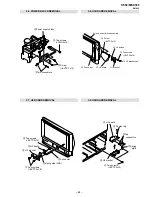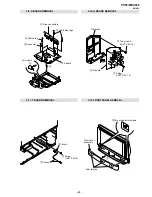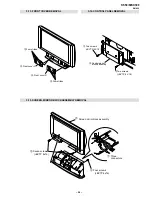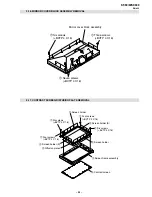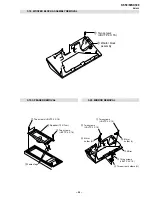– 18 –
KF-50/60SX300
RM-906
Replacing the lamp
When
the lamp becomes dark or the picture colour is not no
rmal or the lamp in
dic
ator
on the
TV set flashes,
rep
lace
with a new lamp.
•
O
nly
use the lamp X
L
-2100E for replacement. If you use another lamp, it may cause damage to
the TV set.
•
D
o n
o
t remove the
lamp e
x
cept when replacing it.
•
B
ef
o
re replacing the lamp, tu
rn
off th
e
power and disc
onnect the power cord.
•
R
ep
lac
e the lamp only after it becomes c
ool. The fron
t gl
ass of the
lamp remains at least 1
00 °
C (212 °F) even
after the power has b
een turned
off fo
r 30 min
utes.
•
D
o n
o
t place the
old lamp in prox
imity
to c
h
ildren or flamm
ab
le material.
•
D
o n
o
t get the old lamp we
t, or insert objects insi
de
the lamp. It may cause th
e lamp to explode.
•
D
o
n
o
t
place
the
old
lamp
near
easily
flammable
o
b
jec
ts,
as
th
is
m
ay
c
ause
fi
re.
Also,
d
o
no
t
put
y
our
h
and
inside
the lamp co
m
p
artment, as you m
ay be
burne
d.
•
A
ttach th
e ne
w
lam
p
securely. If it is
not securely
attached, the p
icture m
ay be
come da
rk
.
•
D
o n
o
t touch or stain the fro
nt glass of
th
e n
ew
lam
p
or th
e glass of the lamp compartm
ent. If the glass
beco
m
e
d
irty, the p
icture quality m
ay
d
eteri
o
rate or th
e lamp life may shorten.
•
A
ttach th
e lamp cover firmly. If it is no
t
firmly attached, the power w
ill not turn on.
•
W
hen
the lamp burns out, a noise
is au
dible. Th
is does not i
ndicate da
m
ag
e to the
TV
set.
•
C
o
n
sult your nearest Son
y service center to obtain a new lamp.
•
A
lways rem
em
b
er to d
ispose of used lamps in an evironmentally friendly way.
1
Turn off the power and
disconn
ect the
po
w
er cord
.
•
If
you
start
changing
the
lamp
withou
t
disconn
ecting
the
p
o
we
r
co
rd,
the
standby
i
nd
icator
on
the
TV
set
flashes.
Disco
nnect the power co
rd
to continu
e ch
anging the lamp.
•
Rep
lace the lamp 30 minutes or more after th
e
po
w
er is turned off to a
llow it to c
ool.
•
Prepare the
new lamp.
2
Loosen the two screws place
d o
n
the
left and right corner of the rear of the TV
with an object such as a
coin
.
3
Remove t
h
e front panel
.
Remov
e the fro
nt panel without moving the TV set
Grasp the left and right side
of the front pan
el with your fingers and pul
l it forward. Be c
are
fu
l not to catc
h
your fing
ernails.
4
Loosen the s
crew
with an object such
as a co
in and
re
move th
e lamp cover
.
5
Loosen the two screws an
d p
u
ll out th
e lamp.
Loosen
two
screws with the
Pull out the lam
p
by
the handle.
hexagon
key
supp
lied.
The lamp is
still extremely hot immediate
ly afte
r the p
o
w
er is turned off. Be careful that you
don
’t tou
ch the
fro
nt glass or surro
unding area o
f the lamp or the glass of the
lamp c
o
m
p
artment.
6
At
ta
ch
th
e n
ew
la
mp.
Replace the new lamp securely in the
lamp rece
ptac
le and
fasten
the screw
s tightly u
si
ng the hexagon
key
supp
lied.
7
Atta
ch
th
e lamp
cover
.
Fasten th
e screw tightly
with an object such as a co
in.
8
Atta
ch
th
e fron
t pan
el.
Attach the fron
t panel b
y
p
ushin
g
left an
d
right side into pla
ce. Next, fast again the tw
o
screws plaeed on the left an
d
right corne
r
of the rear of the TV.