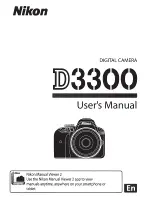40
GB
Actual on-screen display of the input signal
and the display’s status
On-screen
display
Significance
640 × 480 / 60 (e.g.)
The selected input signal is a PC
signal.
480 / 60I (e.g.)
The selected input signal is
component video.
NTSC (e.g.)
The selected input signal is video
signal.
Not Supported Signal The selected input signal is
non-supported signal.
No Signal
There is no input signal.
Component
The selected input signal is
component video.
HD15
The selected input is HD15.
“RGB/YUV” is set to “Auto”.
HD15 RGB
The selected input is HD15.
“RGB/YUV” is set to “RGB”.
HD15 Component
The selected input is HD15.
“RGB/YUV” is set to “YUV”.
DVI
The selected input signal is DVI.
HDMI
The selected input signal is
HDMI.
Video
The Composite Video signal is
selected.
Содержание FWD-32B1
Страница 13: ...13JP JP 後面 FWD 55B2 46B2 42B2 FWD 32B1 2 ...
Страница 47: ......
Страница 53: ...7GB GB ...
Страница 57: ...11GB GB Rear FWD 55B2 46B2 42B2 FWD 32B1 2 ...
Страница 97: ...9FR FR Arrière FWD 55B2 46B2 42B2 FWD 32B1 2 ...
Страница 137: ...9DE DE Rückseite FWD 55B2 46B2 42B2 FWD 32B1 2 ...
Страница 177: ...9ES ES Parte posterior FWD 55B2 46B2 42B2 FWD 32B1 2 ...
Страница 217: ...9 IT IT Parte posteriore FWD 55B2 46B2 42B2 FWD 32B1 2 ...
Страница 253: ...5CS CS ...
Страница 255: ...7CS CS 水平安装显示器 垂直安装显示器 前视图 侧视图 25 10 10 25 5 单位 cm 前视图 侧视图 必须使 1 电源 开关位于 左下方 20 25 25 10 单位 cm 5 ...
Страница 257: ...9CS CS 后视图 FWD 55B2 46B2 42B2 FWD 32B1 2 ...
Страница 267: ...19CS CS 电缆布置 使用电缆夹 可用附送的电缆夹 6 FWD 32B1 3 整齐地捆扎电缆 请按下图所示的方法安装电缆夹 2 1 后视图 FWD 55B2 46B2 42B2 FWD 32B1 ...