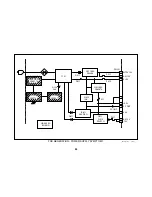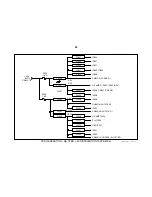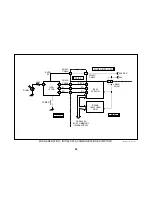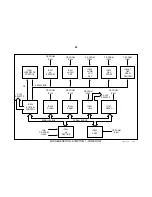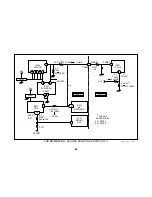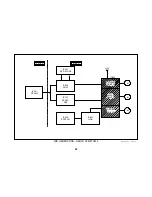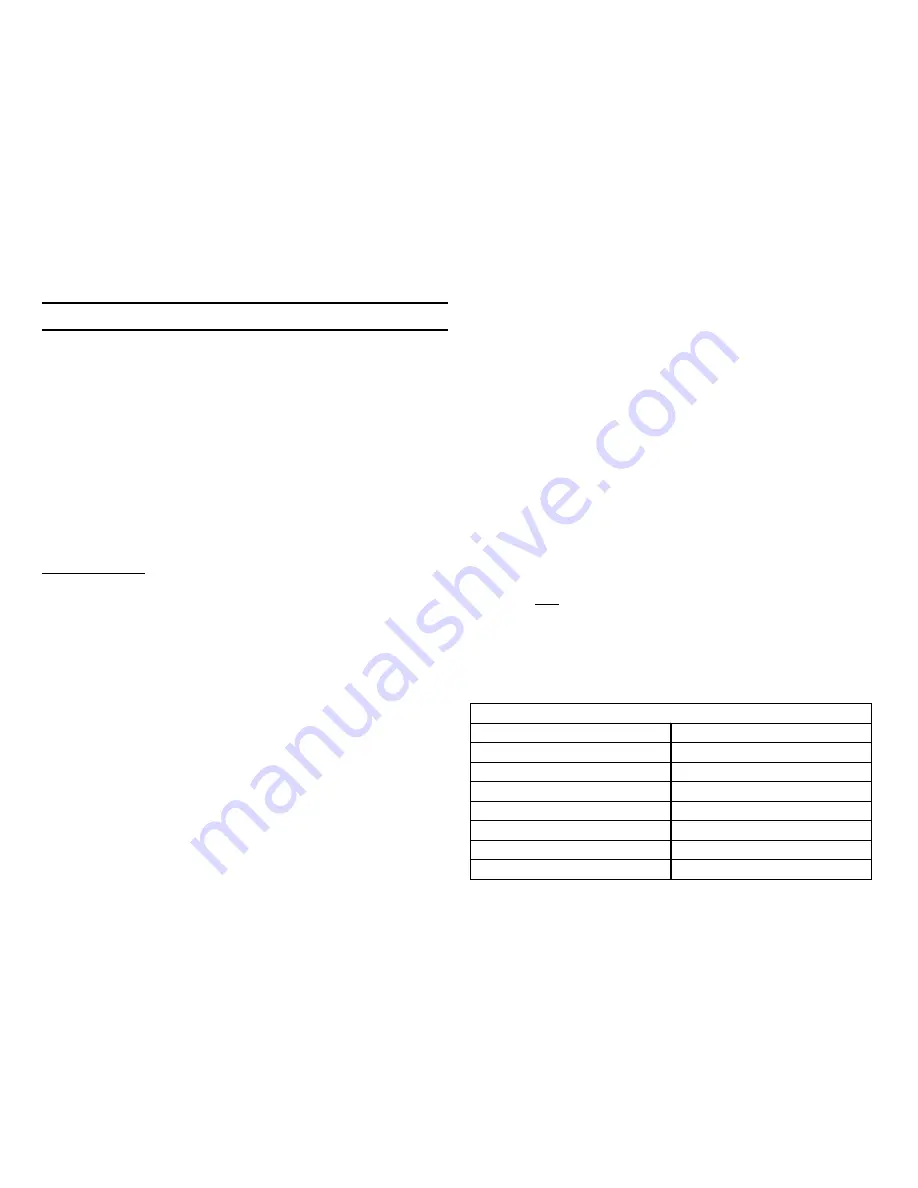
37
Third Generation DVD
The third generation DVD players consist of models DVP-S330, DVP-
S530, DVP-S550 and DVP-C650d.
Symptom 1: Green power light does not stay on.
Cause: There are three common causes for the unit returning to the
standby (power OFF) state. Follow the repair procedure to determine
which one is the cause.
1. A defect in the power supply causes a loss of power to one or more
ICs, resulting in no communications. When there are no communica-
tions, Syscon shuts down the player.
2. Similarly, if an IC in the unit shorts the power supply, there will also be
no communications and the unit will shut OFF.
3. Incomplete communications between an IC and Syscon is considered
a defect and shutdown is the protection.
Repair Procedure:
Either a short circuit or a communications failure in an IC is what is caus-
ing the problem.
Short Circuit
1. Check all the output voltages from the power supply. If all the volt-
ages are present, go to “Communications Failure”.
2. If any voltages are 0V, unplug the MB-85 board to see if you can
isolate the short. The power supply will regulate unloaded.
3. A short on the +12 volt line means either IC801 or IC802 is defective
since they are the only ICs (on the MB85 board) that use +12V. Re-
move IC802 and if it is shorted, check the sled motor by applying a
3Vdc from an external power supply to see if it will run.
4. A short on the 3.3 volt line means any one of a number of ICs on the
MB-85 board is bad. 3.3 volts feeds each IC through a three connec-
tion inductive “FL” filter chip component. This is shown on the 3.3V
Distribution Diagram. Not all the ICs listed are used in every DVD
player. The FL filter can be removed by applying excessive solder to
one end and bringing it around to unsolder the remaining connec-
tions. Chip Quick
does this best. Lift the hot filter off with tweezers.
Although any IC can short, the more commonly shorted IC is IC701,
fed by B+ filter FL701.
Communications Failure
There is an initial communications between IC201, IC202 and IC205/6 at
power ON. Once these three ICs have talked, Syscon IC202 communi-
cates with the remaining ICs on the serial and parallel bus. Syscon uses
chip select pulses to select an IC, communicate with it and repeats this
pattern with the next IC. Since the pattern is the same, we can use the
chip select signal to determine which IC is not communicating.
1. Resolder IC205/6 and recheck the unit for operation.
2. If the unit works when ON but doesn’t turn ON consistently when the
power button is pressed, perform S/B 62R1 to insure reliable reset of
three ICs on the MB board.
3. IC202 sends chip select pulses to ICs on the MB-82/85 board in the
order listed in the chart. If IC202 gets no acknowledgement from an
IC, the next chip select pulse will not output and the unit will shut
down. Therefore if a chip select pulse is missing at power ON, the IC
before it on the chain is not acknowledging. Check each chip select
source at DVD power ON with a scope and determine which signal is
missing. Suspect the previous IC on the list. For example, if chip
select XCS (#6) was missing, the A/V decoder IC401 may be defec-
tive. Replace IC401.
Power ON IC check sequence
Chip Select Source
Destination IC
1. CS 1 - IC202/pin 10
SRAM IC204 / HGA IC601
2. CE IC202/pin 11
Flash ROM IC205/6
3. CS 3 IC202/pin 8
AV Decoder IC401
4. CS 4 IC202/pin 7
HGA IC601
5. CS 2 IC202/pin 9
AV Decoder IC401
6. XCS IC601/pin 111
ARP2 IC303
7. HCS - IC601/pin 118
Servo IC701
Содержание DVP-S300
Страница 4: ...1 NOTES ...
Страница 13: ...10 NOTES ...
Страница 19: ...16 NOTES ...
Страница 25: ...22 NOTES ...
Страница 29: ...26 NOTES ...
Страница 35: ...32 2ND GENERATION OPTICAL ASSEMBLY SYMPTOM 3 1 3 01 19DVD03 ...
Страница 39: ...36 NOTES ...
Страница 57: ...54 IC401 3RD GENERATION RESOLDER IC401 SYMPTOM 4 1 8 01 Electrolytic Capacitors around IC401 MB board ...
Страница 61: ...58 Flex Cable DVP C650 ...
Страница 70: ...67 MECHANISM DECK Extender Jig P N J 6090 100A 4TH GENERATION SERVICE POSITION SYMPTOM 4 1 8 01 17DVD03 ...
Страница 71: ...68 NOTES ...
Страница 76: ...APPENDIX ...