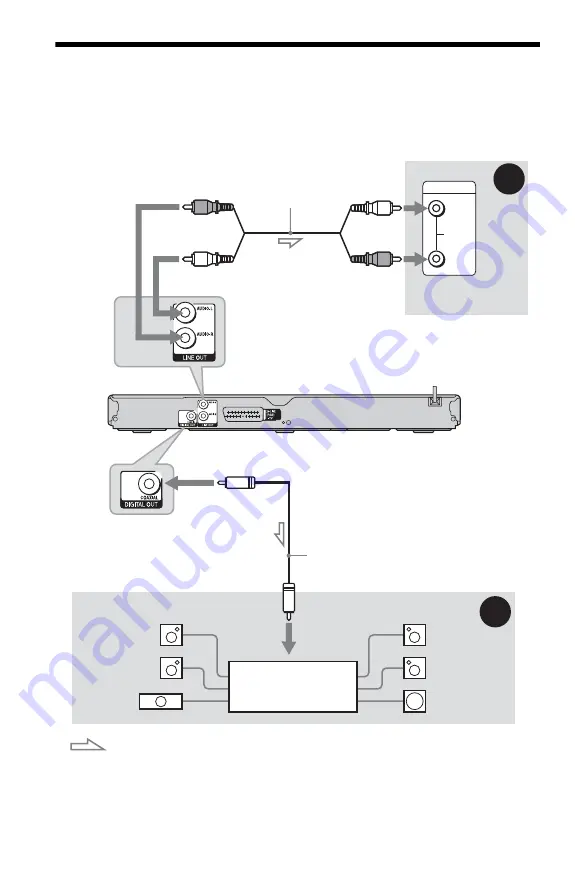
12
Step 2: Connecting to Your Audio Component
Select one of the following patterns
A
or
B
, according to the input jack on your TV monitor,
projector, or audio component such as an AV amplifier (receiver).
This will enable you to listen to sound.
z
For correct speaker location, see the operating instructions supplied with the connected components.
AUDIO
INPUT
L
R
B
A
Audio component
with a decoder
(red)
TV, projector, or
audio component
Audio cord
(not supplied)
: Signal flow
Coaxial digital cord
(not supplied)
to DIGITAL OUT
(COAXIAL)
to LINE OUT L/R (AUDIO)
Rear (L)
CD/DVD player
(white)
(white)
(red)
[Speakers]
Front (L)
[Speakers]
to coaxial
digital input
Rear (R)
Front (R)
Subwoofer
Centre
Содержание DVP-NS318
Страница 1: ...4 136 672 12 1 Operating Instructions 2009 Sony Corporation DVP NS318 CD DVD Player ...
Страница 39: ......













































