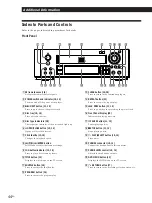40
EN
Additional Information
Stopping playback, Search, Slow-motion Play, Repeat
Play, Shuffle Play or Program Play, etc., cannot be done.
/
Depending on the disc, you may not do some of
the operations above.
Messages do not appear on the TV screen in the language
you want.
/
In the setup display, select the language for the
on-screen display in “OSD” under
“LANGUAGE SETUP.” (page 35)
The language for the sound cannot be changed when you
play a DVD.
/
Multilingual sound is not recorded on the DVD.
/
Changing the language for the sound is
prohibited on the DVD.
The language for the sound changes automatically.
/
When you set the “TRACK SELECTION” in
“INITIAL SETUP 2” to ”ON” in the setup
display, the language may change depending
on the “AUDIO” settings in “LANGUAGE
SETUP.” The “TRACK SELECTION” setting
has higher priority than that of ”AUDIO”
settings. (page 37)
The language for the subtitles cannot be changed when
you play a DVD.
/
Multilingual subtitles are not recorded on the
DVD.
/
Changing the language for the sub-titles is
prohibited on the DVD.
The sub-titles cannot be turned off when you play a DVD.
/
Depending on the DVD, you may not be able to
turn the sub-titles off.
The angles cannot be changed when you play a DVD.
/
Multi-angles are not recorded on the DVD.
/
Change the angles when “ANGLE” appears on
the front panel display. (page 29)
/
Changing the angles is prohibited on the DVD.
The aspect ratio of the screen cannot be changed even
though you set “TV TYPE” in “INITIAL SETUP 1” in the
setup display when you play a wide picture.
/
The aspect ratio is fixed on your DVD.
The menu screen does not appear when you play a VIDEO
CD.
/
The VIDEO CD does not feature PBC functions.
/
Follow the correct operating procedure. (Also
refer to the instructions supplied with the disc.)
The sound loses stereo effect when you play a VIDEO CD
or a CD.
/
“1/L” or “2/R” appears on the front panel
display.
On the remote, press AUDIO CHANGE
repeatedly until “1/L 2/R ” appears. (page 27)
/
Make sure you connect the player
appropriately. (pages 7, 8)
The player does not operate properly.
/
Static electricity, etc., may affect the player's
operation.
Disconnect the AC power cord once, then
connect it again.
The numbers or letters of 5 characters is displayed on the
screen.
/
Self diagnosis function was activated.
See the
table in page 41 and treat the player
appropriately.
Содержание DVP-M35
Страница 50: ...Sony Corporation Printed in Japan ...