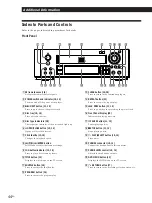Settings and Adjustments
36
EN
Settings for Display (INITIAL
SETUP 1)
Select “
1
” after pressing SET UP.
“INITIAL SETUP 1” allows you to set the display
according to the playback conditions.
Default settings are underlined.
p
TV TYPE
Selects the aspect ratio of the TV to be connected.
• 16:9: when you connect a wide-screen TV to the player
• 4:3 LETTER BOX: when you connect a normal TV to the
player. Displays the wide picture with bands displayed on
the upper and lower portions of the screen.
• 4:3 PAN SCAN : when you connect a normal TV to the
player. Displays the wide picture on the whole screen with
a portion automatically cut off.
Note
Depending on the DVD, “4.3 LETTER BOX“ may be selected
automatically instead of “4.3 PAN SCAN” and vice versa.
4:3 LETTER BOX
16:9
4:3 PAN SCAN
p
COLOR SYSTEM
Selects the color system when you play a VIDEO CD.
• AUTO: Outputs the video signal in the system of the
VIDEO CD, either PAL or NTSC. If your TV is the DUAL
system, select AUTO.
• PAL: changes the video signal of an NTSC VIDEO CD and
outputs it in PAL system.
• NTSC: changes the video signal of a PAL VIDEO CD and
outputs it in NTSC system.
Notes
• You cannot change the color system of the DVD itself.
• You can change the color system of this unit according to
the connected TV. See page 9.
p
AUTO PLAY
Selects the setting of Auto Play when you connect the AC
power cord to the AC outlet.
• OFF: does not start playing with TIMER, DEMO1 or
DEMO2.
• TIMER: starts playing a disc automatically when you
connect the AC power cord to the AC outlet. By connecting
a timer (not supplied), you can start playing at any time
you want.
• DEMO1: starts playing the demonstration 1 automatically.
• DEMO2: starts playing the demonstration 2 automatically.
p
DIMMER
Adjusts the lighting of the front panel display.
• BRIGHT: makes the front panel display bright.
• DARK: makes the front panel display dark.
• OFF: turns off the lighting of the front panel display.
p
BACKGROUND
Selects the background color of the TV screen in stop mode.
• BLUE: The background color is blue.
• BLACK: The background color is black.
p
SCREEN SAVER
Turns on and off the screen saver. If you turn on the screen
saver, the screen saver image appears when you leave the
player or the remote in pause mode for 15 minutes. The
screen saver is useful to prevent your display from damage.
• ON: turns on the screen saver.
• OFF: turns off the screen saver.
p
PARENTAL CONTROL
Sets a password and playback limitation level when you play
DVDs with playback limitation for children.
For details, see page 29.
I N I T I A L S E T U P 1
T V T Y P E :
1 6 : 9
O F F
A U T O P L A Y :
D I M M E R :
B A C K G R O U N D :
B R I G H T
B L U E
Q U I T
ENTER
SETUP
S C R E E N S A V E R :
O N
P A R E N T A L C O N T R O L
1
2
C O L O R S Y S T E M : A U T O
Содержание DVP-M35
Страница 50: ...Sony Corporation Printed in Japan ...