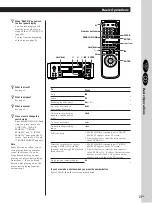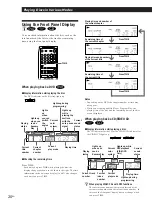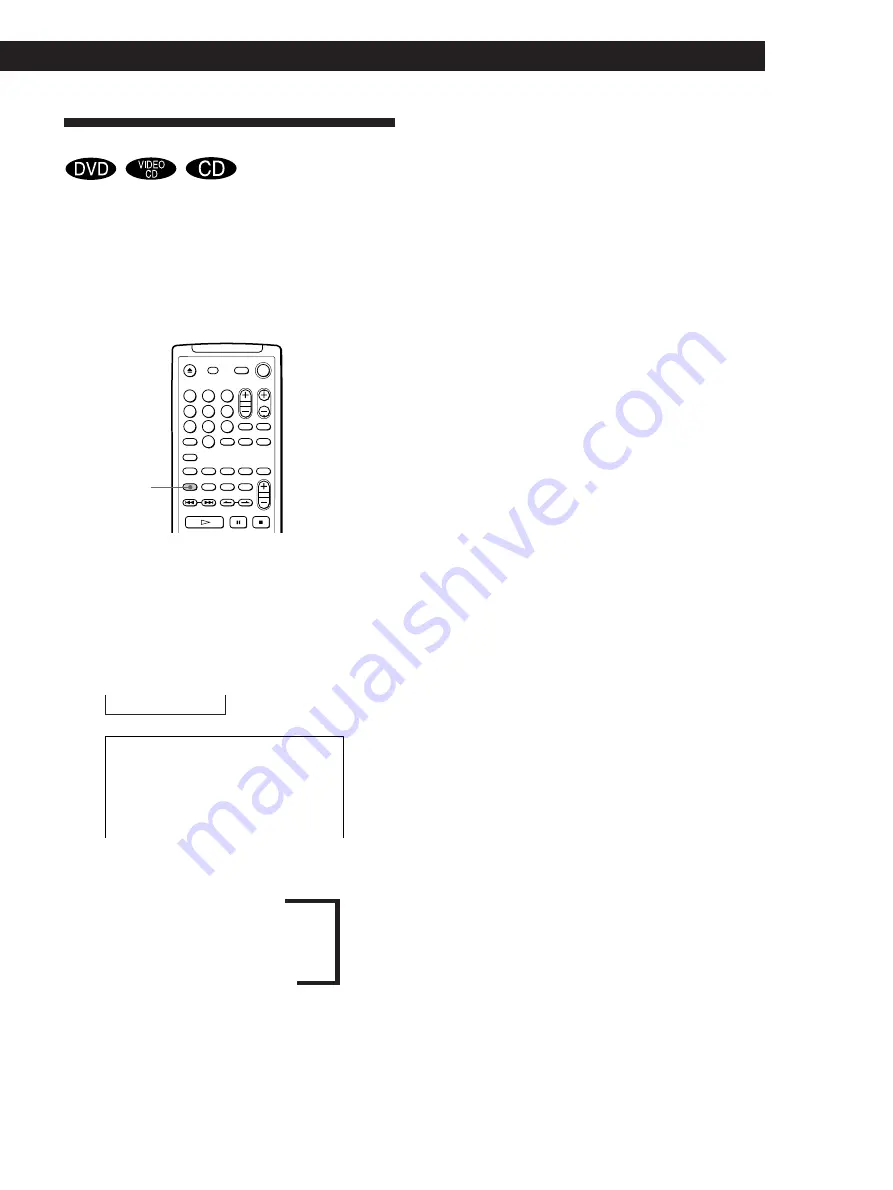
Playing CDs in Various Modes
27
EN
Playing Discs in Various Modes
n
AUDIO
CHANGE
A U D I O
3 : P O R T U G U E S E
?
Changing the Sounds
Z
With DVDs on which multilingual sounds are
recorded, you can select the language you want while
playing the DVD.
With multiplex VIDEO CDs, you can select the sound
from the right or left channel and listen to the sound of
the selected channel through both the right and left
speakers. In this case, the sound loses the stereo effect.
Press AUDIO CHANGE while playing a disc.
Each time you press the button, the indication and the
language/sound from the speakers change as follows:
p
When playing a DVD
AUDIO 1
n
AUDIO 2
n
.....
p
When playing a VIDEO CD or a CD
1/L : The sound of the left channel
.
2/R : The sound of the right channel
.
Stereo
(1/L 2/R): The standard stereo sound
Notes
• Depending on the DVD, you may not be able to change the
languages even if multilingual sounds are recorded on the
DVD.
• While playing the CD/VIDEO CD, if you turn off the
player the standard stereo playback will be resumed.
• If the language is indicated in a four-digit number, refer to
the Language Code List on page 48.
1
2
3
4
5
6
7
8
9
0
Содержание DVP-M35
Страница 50: ...Sony Corporation Printed in Japan ...