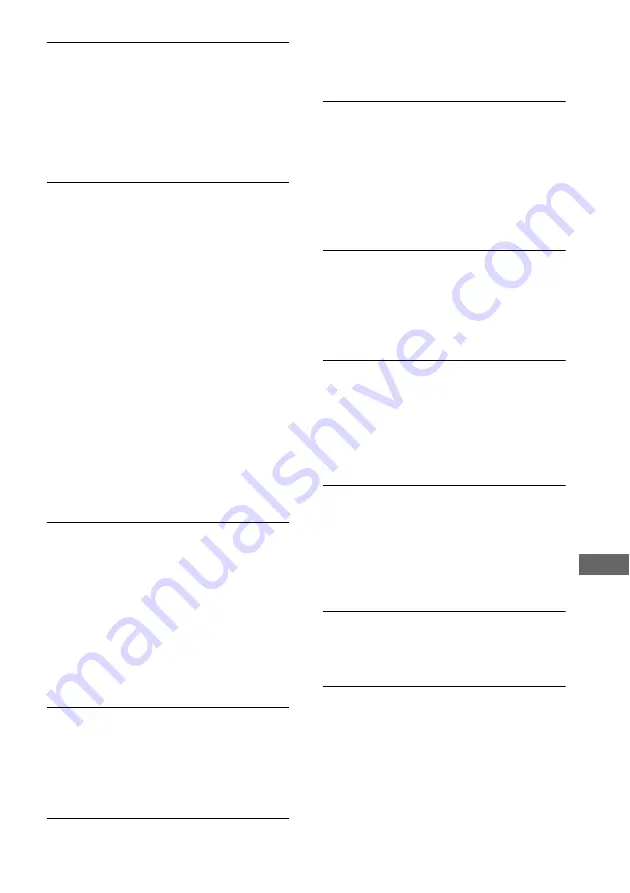
95
Additiona
l I
n
for
m
a
tion
The album/track/file names are not
displayed correctly.
,
The album/track/file name appears as asterisks
(
*
).
The player can display only letters of the
alphabet and numbers. Other characters
appear as asterisks.
You cannot play ATRAC3 audio
tracks.
In the case of music data with
playback date restriction:
,
The current date is not set, or was reset
because the power cord was disconnected.
Set the date and time (page 74).
,
The date setting has expired. “Time limit
expired” appears on the display.
In the case of music data for which the
number of playback times is
restricted:
,
The “MG Memory Stick” erasure prevention
switch is locked. “Copyright lock” appears on
the display.
Unlock the erasure prevention switch.
,
The data has been played as many times as is
allowed. “Playback limit exceeded” appears
on the display.
The disc does not start playing from
the beginning.
,
Program Play, Shuffle Play, Repeat Play or A-
B Repeat Play has been selected (page 43).
Press CLEAR to cancel these functions before
playing a disc.
,
Resume Play has been selected.
During stop, press
x
on the player or the
remote and then start playback (page 40).
,
The disc automatically displays the menu.
The player starts playing the disc
automatically.
,
The disc features an auto playback function.
,
“AUTO PLAY” in “CUSTOM SETUP” is set
to “TIMER” (page 89).
Playback stops automatically.
,
Some discs may contain an auto pause signal.
While playing such a disc, the player stops
playback at the auto pause signal.
You cannot perform some functions
such as stop, Scan, Slow-motion Play,
Repeat Play, Shuffle Play, or Program
Play.
,
Depending on the disc, you may not be able to
do some of the operations above. See the
operating manual that comes with the disc.
Messages do not appear on the
screen in the language you want.
,
In the Setup Display, select the desired
language for the on-screen display in “OSD”
under “LANGUAGE SETUP” (page 86).
The language for the sound track
cannot be changed.
,
Multilingual tracks are not recorded on the
DVD VIDEO being played.
,
The DVD VIDEO prohibits the changing of
the language for the sound track.
The subtitle language cannot be
changed.
,
Multilingual subtitles are not recorded on the
DVD VIDEO being played.
,
The DVD VIDEO prohibits the changing of
the subtitles.
The subtitle cannot be turned off.
,
The DVD VIDEO prohibits the subtitles being
turned off.
The angles cannot be changed.
,
Multi-angles are not recorded on the DVD
VIDEO being played.
,
The angle can be changed only when the
“ANGLE” indicator lights up on the front
panel display (page 11).
,
The DVD VIDEO prohibits changing of the
angles.
continued
,
Содержание DVP-F41M
Страница 1: ...3 072 475 11 2 2002 Sony Corporation DVP F41MS CD DVD Player Operating Instructions ...
Страница 105: ...105 U Usable discs 7 V VIDEO CD 38 W Wall installation 33 ...
Страница 106: ......
Страница 107: ......
Страница 108: ...Sony Corporation Printed in Japan ...




























