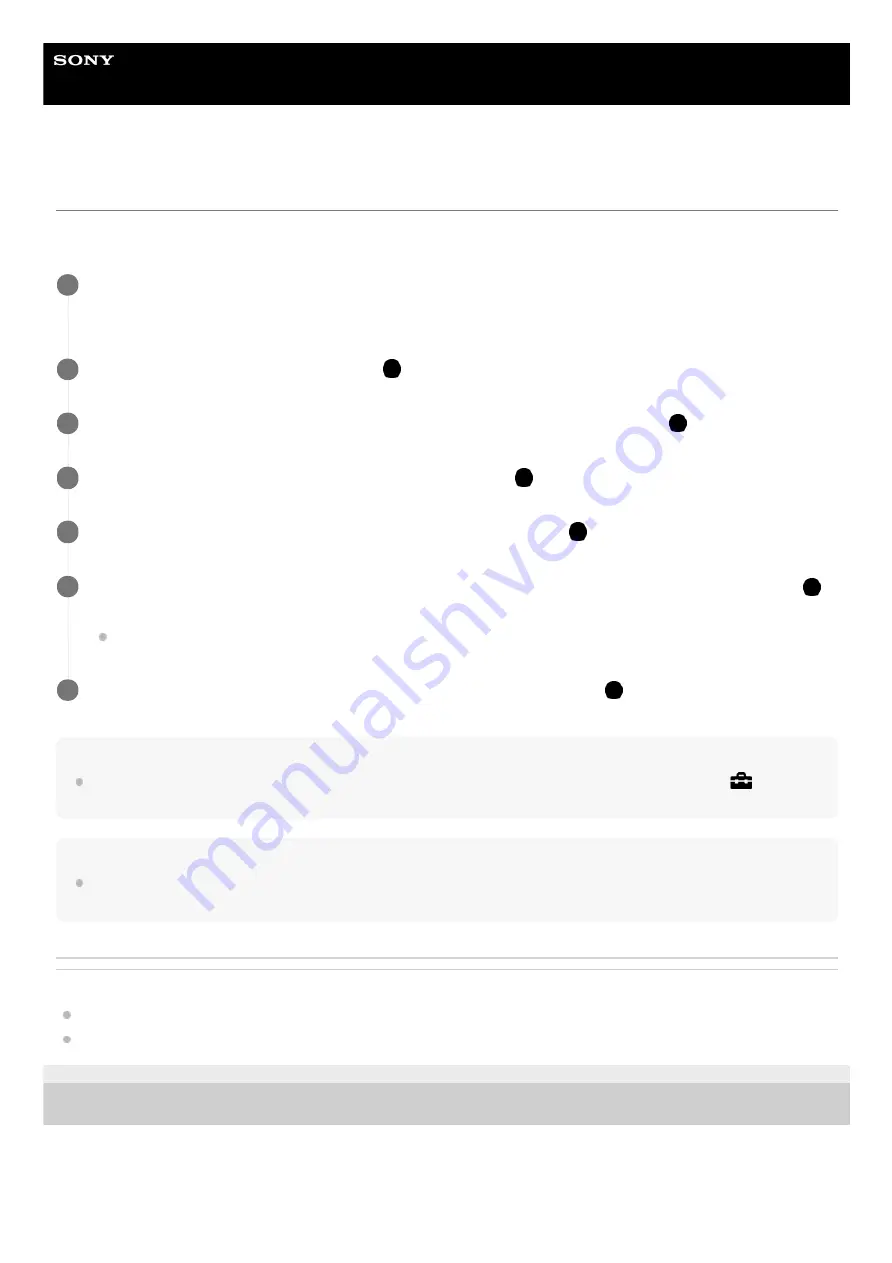
Digital Still Camera
DSC-RX0M2
Setting language, date and time
The setting screen for language, date and time is displayed automatically when you turn on this product for the first time,
initialize this product or when the internal rechargeable backup battery has discharged.
Hint
To set the date and time or geographic location again after the date and time setting is finished, select MENU →
(Setup) →
[Date/Time Setup] or [Area Setting].
Note
If the date and time setting is cancelled halfway, the setting screen for the date and time appears every time you turn on the
camera.
Related Topic
4-748-164-11(1) Copyright 2019 Sony Corporation
Turn on the camera.
The language setting screen will appear and then setting screen for date and time will appear.
1
Select your language, and then press the
(Enter) button.
2
When the message [Set Area/Date/Time.] is displayed, select [Enter] and press the
(Enter) button.
3
Select your desired geographic location, and then press the
(Enter) button.
4
Select a setting item using the up/down buttons, and then press the
(Enter) button.
5
Set [Daylight Savings], [Date/Time], and [Date Format] using the up/down buttons, and then press the
(Enter) button.
Midnight is indicated as 12:00 AM, and noon as 12:00 PM.
6
Repeat steps 5 and 6 to set other items, then select [Enter] and press the
(Enter) button.
7
42
Содержание DSC-RX0M2
Страница 22: ...4 748 164 11 1 Copyright 2019 Sony Corporation 22 ...
Страница 60: ...60 ...
Страница 69: ...69 ...
Страница 75: ...75 ...
Страница 86: ...MF Assist Peaking Setting 4 748 164 11 1 Copyright 2019 Sony Corporation 86 ...
Страница 97: ...4 748 164 11 1 Copyright 2019 Sony Corporation 97 ...
Страница 105: ...4 748 164 11 1 Copyright 2019 Sony Corporation 105 ...
Страница 119: ...4 748 164 11 1 Copyright 2019 Sony Corporation 119 ...
Страница 265: ...4 748 164 11 1 Copyright 2019 Sony Corporation 265 ...
Страница 271: ...Creating DVD discs from standard image quality movies 4 748 164 11 1 Copyright 2019 Sony Corporation 271 ...
Страница 282: ...4 748 164 11 1 Copyright 2019 Sony Corporation 282 ...
















































