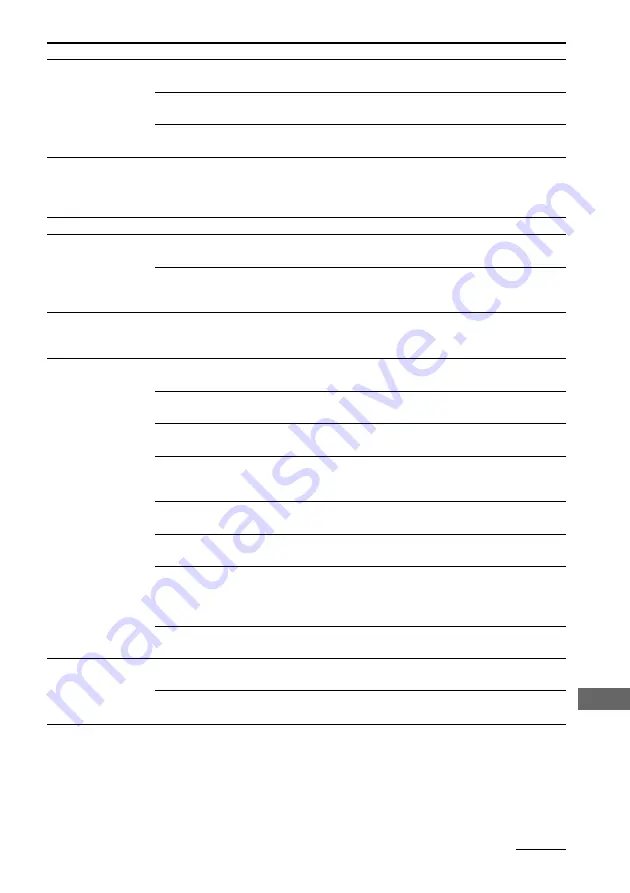
87
Additional Information
Symptom
Cause and countermeasure
The remote does
not function.
CD
Symptom
Cause and countermeasure
The disc tray does
not close.
The disc does not
eject.
Play does not
start.
The sound skips.
The remote is not pointing in the direction of the system’s sensor.
m
Point the remote at the system’s sensor.
The remote’s batteries have run down.
m
Replace the batteries (R6/size AA).
The system is near an inverter type fluorescent light.
m
Locate the system away from the fluorescent light.
The disc is not placed in the center of the tray.
m
Place the disc properly in the center of the tray.
You tried to forcibly press the disc tray closed.
m
Always close the tray by pressing CD 1 – 5
6
. Trying to press the tray closed
with your fingers may cause CD player trouble.
The system was moved or shaken with a disc loaded, and the disc has become
lodged inside the CD player.
m
Consult your nearest Sony dealer.
There is no disc in the CD player.
m
Open the disc tray and check whether a disc is loaded.
The disc is dirty (e.g., oil film, fingerprints).
m
Wipe the disc clean (see page 83).
The disc is scratched.
m
Replace the disc.
The disc you tried to play is a non-standard size or shape, or uses a non-standard
recording method.
m
Replace the disc.
The disc is off-center.
m
Place the disc properly in the center of the tray.
The CD is inserted with the label side down.
m
Place the CD in the tray with the label side up.
Moisture condensation has built up on the lens inside the CD player or on the
disc.
m
Remove the disc and wipe away the moisture on the disc, then leave the system
turned on for a few hours until the moisture evaporates.
The CD player is not set to play mode.
m
Press
·P
for the CD to start play.
The disc is dirty (e.g., oil film, fingerprints).
m
Wipe the disc clean (see page 83).
The disc is scratched.
m
Replace the disc.
continued














































