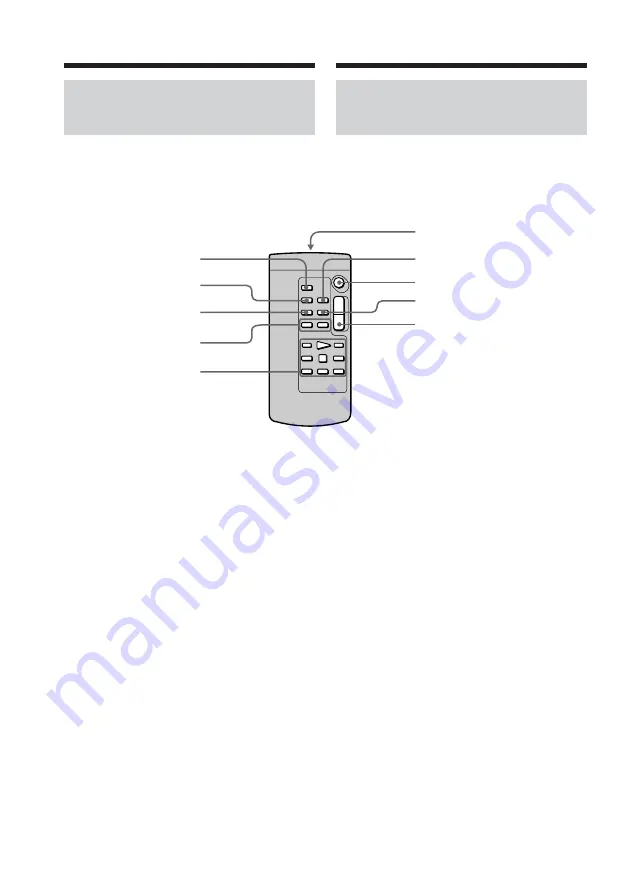
314
Remote Commander (DCR-
TRV14E/TRV19E/TRV22E/
TRV33E only)
The buttons that have the same name on the
Remote Commander as on your camcorder
function identically to the buttons on your
camcorder.
1
PHOTO button
(p. 15, 62, 152)
2
DISPLAY button
(p. 54)
3
SEARCH MODE button
(p. 98, 100, 103,
104, 105)
4
.
/
>
buttons
(p. 98, 100, 103, 104,
105)
5
Video control buttons
(p. 52, 57)
6
Transmitter
Point toward the remote sensor to
control your camcorder after turning on
your camcorder.
7
ZERO SET MEMORY button
(p. 96)
8
START/STOP button
(p. 13, 36)
9
DATA CODE button
(p. 56)
q;
Power zoom button
(p. 44)
1
6
7
8
9
q;
2
3
4
5
Identifying parts and controls
Identification des composants
et des commandes
Télécommande (DCR-TRV14E/
TRV19E/TRV22E/TRV33E
uniquement)
Les touches portant le même nom sur la
télécommande et le caméscope ont les mêmes
fonctions.
1
Touche PHOTO
(pp. 19, 62 et 152)
2
Touche DISPLAY
(p. 54)
3
Touche SEARCH MODE
(pp. 98, 100,
103, 104 et 105)
4
Touches
.
/
>
(pp. 98, 100, 103, 104
et 105)
5
Touches de commande vidéo
(pp. 52 et
57)
6
Transmetteur
Après avoir mis le caméscope sous
tension, pointez la télécommande vers le
capteur de télécommande du caméscope
pour le commander.
7
Touche ZERO SET MEMORY
(p. 96)
8
Touche START/STOP (marche/arrêt)
(pp. 17 et 36)
9
Touche DATA CODE
(p. 56)
q;
Touche de puissance de zoom
(p. 44)




















