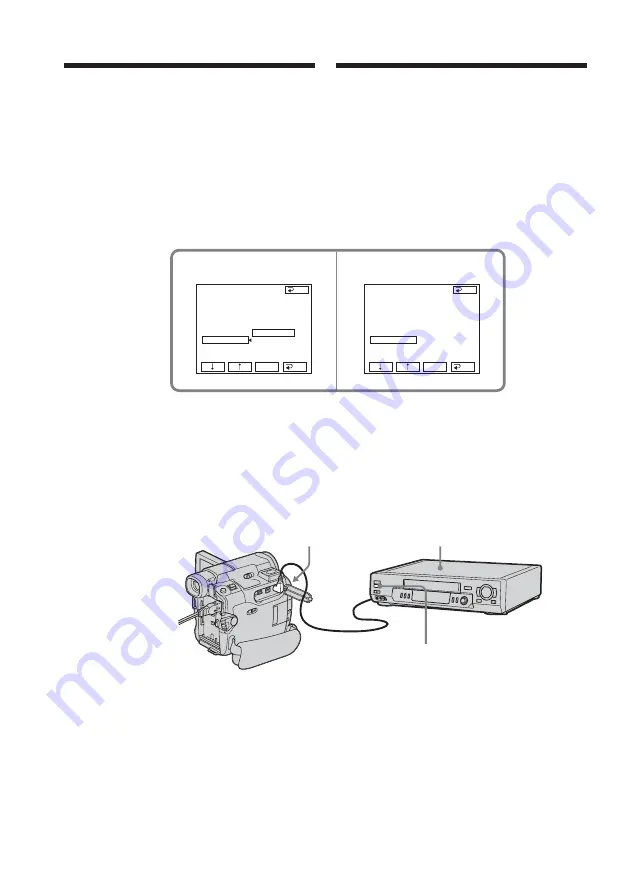
112
11
12
V I DEO ED I T
ED I T SET
CONTROL
ADJ TEST
”CUT - I N”
”CUT -OUT”
I R SETUP
PAUSEMODE
I R TEST
RET.
EXEC
PAUSE
END
V I DEO ED I T
ED I T SET
CONTROL
ADJ TEST
”CUT - I N”
”CUT -OUT”
I R SETUP
PAUSEMODE
I R TEST
RET.
EXEC
PAUSE
REC
PB
END
VCR/magnétoscope
Remote sensor/
Capteur de
télécommande
Infrared rays emitter/
Emetteur de rayons
infrarouges
Dubbing only desired scenes
– Digital program editing (on
tape)
Copie de scènes précises
– Montage numérique de
programmes (sur cassette)
(
11
)
Select PAUSEMODE, then press
EXEC.
(
12
)
Select the mode to cancel recording
pause on the VCR, then press EXEC.
The correct button depends on your
VCR.
Refer to the operating instructions of
your VCR.
(
13
)
Locate the infrared rays emitter of
your camcorder and face it towards
the remote sensor of the VCR about 30
cm (12 in.) apart.
(
11
)
Sélectionnez PAUSEMODE, puis
appuyez sur EXEC.
(
12
)
Pour désactiver la pause
d’enregistrement sur le magnétoscope,
sélectionnez ce mode, puis appuyez
sur EXEC.
Les touches correctes varient selon les
magnétoscopes.
Reportez-vous au mode d’emploi de
votre magnétoscope.
(
13
)
Placez l’émetteur de rayons
infrarouges de votre caméscope face
au capteur de télécommande du
magnétoscope, à une distance
d’environ 30 cm l’un de l’autre.






























