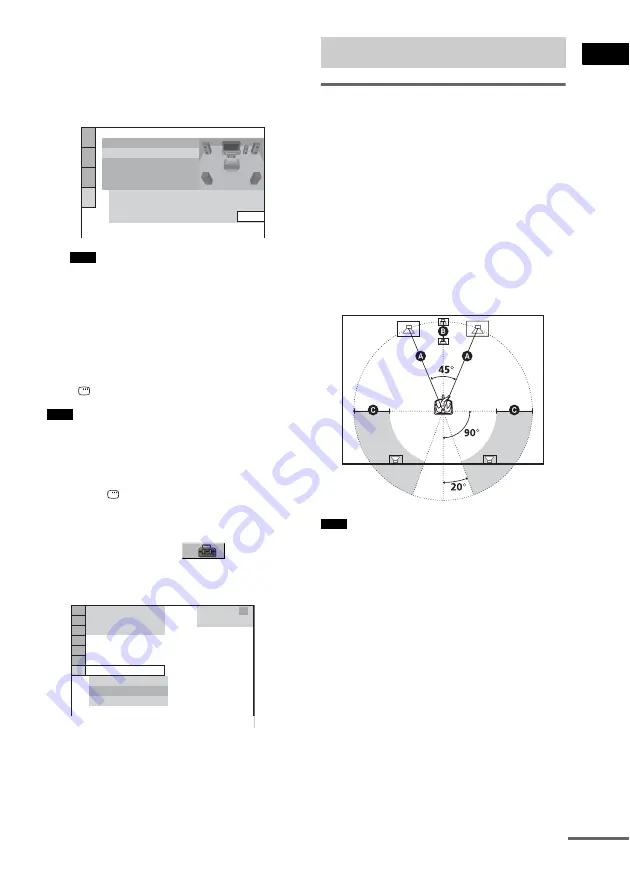
Ge
tting Star
te
d
37
GB
13
Press
X
/
x
to select the surround
speaker distance from the listening
position.
You can set from 0.0 to 7.0 meters (0 to 23
ft).
• The setting range changes depending on the
front speaker setting.
14
Press ENTER.
Quick Setup is finished. All connections
and setup operations are complete.
To quit the Quick Setup
Press
DISPLAY in any Step.
• If you want to change each setting, see “Using the
To recall the Quick Setup display
1
Press
DISPLAY when the system is
in stop mode.
The Control Menu appears.
2
Press
X
/
x
to select
[SETUP],
then press ENTER.
The options for [SETUP] appear.
3
Press
X
/
x
to select [QUICK], then press
ENTER.
The Quick Setup display appears.
Positioning the speakers
For the best possible surround sound, all the
speakers other than the subwoofer should be the
same distance from the listening position (
A
).
However, this system allows you to place the
center speaker up to 1.6 meters (5 ft) closer (
B
)
and the surround speakers up to 5.0 meters (16
ft) closer (
C
) to the listening position.
The front speakers can be placed from 1.0 to
7.0 meters (4 to 23 ft) (
A
) from the listening
position.
Place speakers as illustrated below.
• Do not place the center and surround speakers farther
away from the listening position than the front
speakers.
If you encounter color irregularity
on a nearby TV screen
The front and center speakers and the subwoofer
are magnetically shielded to allow it to be
installed near a TV set. However, color
irregularities may still be observed on certain
types of TV sets. As the surround speakers are
not magnetically shielded, we recommend that
you place the surround speakers slightly further
away from TV set.
If color irregularity is observed...
Turn off the TV set once, then turn it on again
after 15 to 30 minutes.
Note
Note
SPEAKER SETUP
TEST TONE:
LEVEL(FRONT):
LEVEL(SURROUND):
OFF
3.0m
3.0m
DISTANCE:
SIZE:
FRONT:
CENTER:
SURROUND:
3.0m
1 2 ( 2 7 )
QUICK
QUICK
RESET
DVD VIDEO
BNR
: :
1 8 ( 3 4 )
CUSTOM
Speaker Setup
Note
continued






























