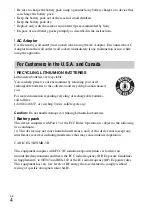GB
9
GB
J
Mode dial
(Intelligent Auto)/
(Superior Auto)/
(Program Auto)/
(Aperture Priority)/
(Shutter Priority)/
(Manual Exposure)/
1
/
2
(Memory recall)/
(Movie)/
(iSweep
Panorama)/
(Scene
Selection)
K
Control dial
L
Wi-Fi sensor (built-in)
M
(N Mark)
• Touch the mark when you
connect the camera to a
smartphone equipped with the
NFC function.
• NFC (Near Field
Communication) is an
international standard of the
short-range wireless
communication technology.
N
(In-Camera Guide)/
(Delete) button
O
MENU button
A
Multi interface shoe*
B
Diopter-adjustment dial
• Adjust the diopter-adjustment
dial to your eyesight until the
display appears clearly in the
viewfinder.
• When adjusting the diopter level,
point the camera to a bright area
to make it easier to adjust the
diopter level.
C
Multi/Micro USB Terminal*
• Supports Micro USB compatible
device.
D
Connector cover
E
HDMI micro jack
F
Speaker
G
LCD screen
A
Battery/Memory card cover
B
Battery insertion slot
C
Battery eject lever
D
Access lamp
E
Memory card slot
F
Tripod socket hole
• Use a tripod with a screw less
than 5.5 mm (7/32 inches) long.
Otherwise, you cannot firmly
secure the camera, and damage to
the camera may occur.
Содержание cybershot HX400V
Страница 37: ...GB 37 GB ...
Страница 75: ...ES 39 ES ...
Страница 76: ...ES 40 ...
Страница 77: ...ES 41 ES ...
Страница 78: ...ES 42 ...
Страница 79: ...ES 43 ES ...
Страница 80: ... 2014 Sony Corporation Printed in China ...