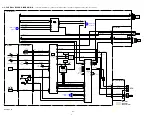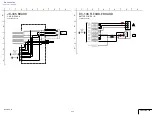2-9E
DSC-W35_L2
2-3. EXCHANGE METHOD OF ZOOM MOTOR UNIT
Service parts
Part Number
Part Name
Quantity
1
2-673-648-01
Zoom Motor Unit
1
2
2-673-649-01
BT2 P1.4
×
3 B3C
2
Tools used
Torque driver
2-3-1. REMOVE OLD ZOOM MOTOR UNIT
1
Remove two screws.
*
Discard the removed screws.
2
Remove the Zoom Motor Unit.
3
Remove the Lens Flexible Board.
*
Discard the removed Zoom Motor Unit.
2-3-2. INSTALL NEW ZOOM MOTOR UNIT
1
Install the Lens Flexible Board in new Zoom Motor Unit.
2
Install new Zoom Motor Unit in the Lens Block.
3
Tighten two screws.
*
Tightening torque = 0.7 kgf
1
2
3
3
1
1
1
2
1
1
3
3
3
2
Содержание Cyber-shot DSC-W35
Страница 19: ...DSC W35_L2 Link Link 3 BLOCK DIAGRAMS OVERALL BLOCK DIAGRAM 2 2 OVERALL BLOCK DIAGRAM 1 2 POWER BLOCK DIAGRAM ...
Страница 27: ...DSC W35_L2 Schematic diagrams of the SY 175 board are not shown Pages from 4 6 to 4 11 are not shown ...
Страница 34: ...DSC W35_L2 Printed wiring boards of the SY 175 board are not shown Page 4 18 is not shown ...
Страница 38: ...DSC W35_L2 Mounted parts location of the SY 175 board are not shown Page 4 24 is not shown ...