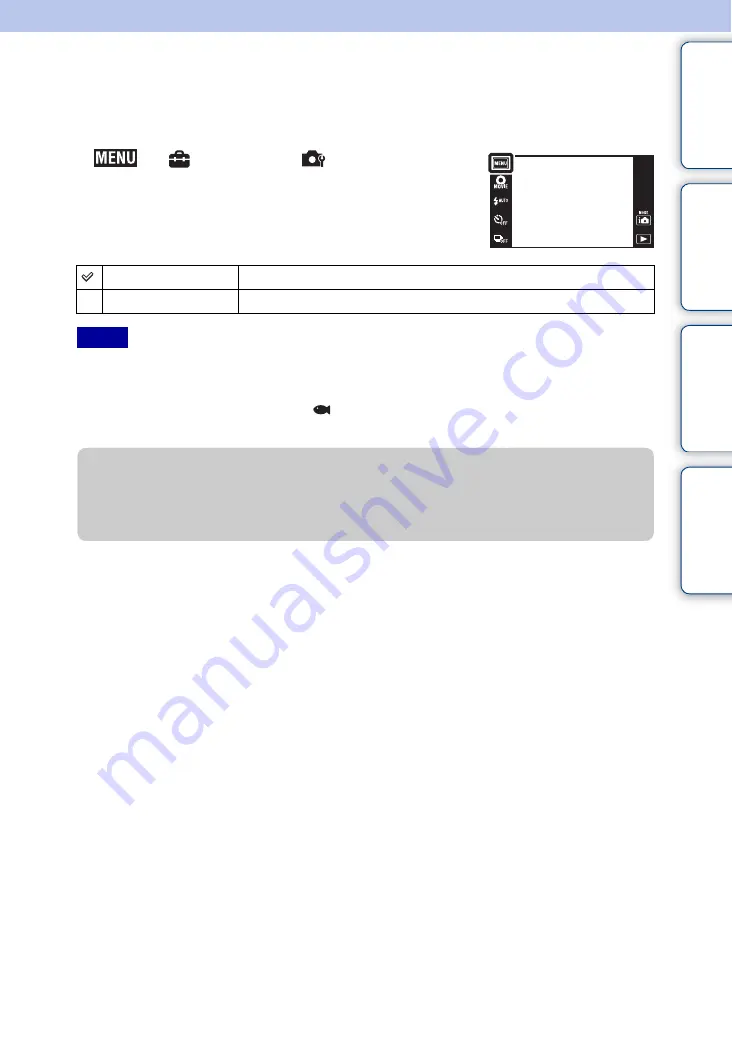
Ta
ble
of
Op
e
MENU/Settin
In
97
GB
Auto Orientation
When the camera is rotated to shoot a portrait (vertical) image, the camera records its position
change and displays the image in the portrait position.
1
t
(Settings)
t
(Shooting
Settings)
t
[Auto Orientation]
t
desired mode
• Black is displayed to the left and right of vertical orientation images.
• Depending on the shooting angle of the camera, the orientation of the image may not be recorded
correctly.
• You cannot use [Auto Orientation] when
(Underwater) is selected in the Scene Selection or when
shooting movies.
On
Records the image with the correct orientation.
Off
Does not use Auto Orientation.
Notes
z
Rotating images after recording
If the orientation of an image is incorrect, you can use the [Rotate] on the MENU screen to
display the image in portrait position.
















































