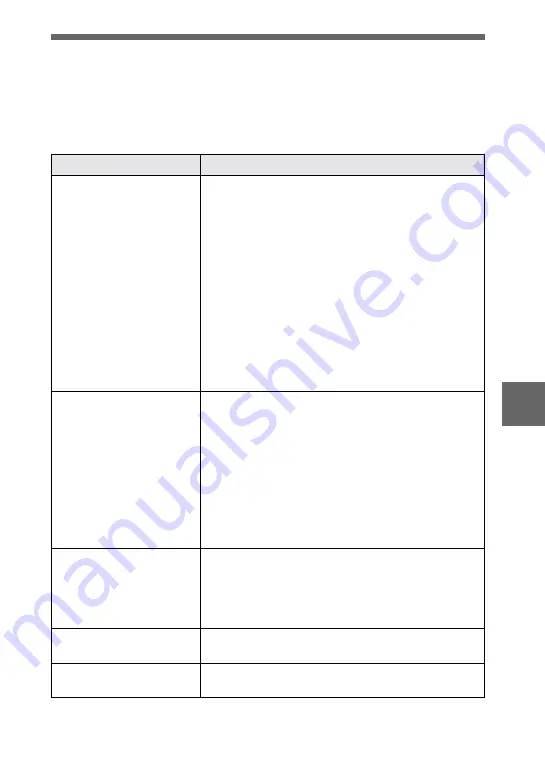
Ad
di
tiona
l inf
o
rm
atio
n
59
Troubleshooting
If you experience trouble with your camera, first check the following items. Should
your camera still not operate properly after you have made these checks, consult your
Sony dealer or local authorized Sony service facility. If code displays (C:
ss
:
ss
)
appear on the LCD screen, the self-diagnosis display function is working (page 64).
Symptom
Cause and/or Solution
Your camera does not
work.
•
You are not using an “InfoLITHIUM” battery pack.
t
Use an “InfoLITHIUM” battery pack (page 8).
•
The battery level is low (the
E
indicator appears
on the LCD screen).
t
Charge the battery pack (page 9).
•
The AC power adaptor is not connected securely.
t
Connect it firmly to the DC IN jack of your
camera and a wall outlet (mains) (page 11).
•
The built-in microcomputer is not working
properly.
t
Disconnect and then reconnect all power
sources after one minute. Then turn the power
on by sliding the POWER switch and check that
the camera works properly.
Your camera cannot
record images.
•
You cannot record images while the flash is
charging.
•
The MODE selector is set to PLAY.
t
Set it to MOVIE or STILL (pages 15, 21).
•
No “Memory Stick” has been inserted into your
camera.
t
Insert a “Memory Stick” (page 14).
•
The write-protect tab on the “Memory Stick” is set
to LOCK.
t
Set it to the recording position.
The picture is out of focus.
•
Your camera is not in macro recording mode when
you shoot a subject that is about 4 to 19 3/4 inches
(10 to 50 cm) away from the lens.
t
Set the macro recording mode (page 43).
t
Press the zoom button to set to the W side.
The resizing function does
not work.
•
You cannot resize moving images, text images and
Clip Motion images.
You cannot display a print
mark.
•
You cannot display print marks on moving images,
text images and Clip Motion images.














































