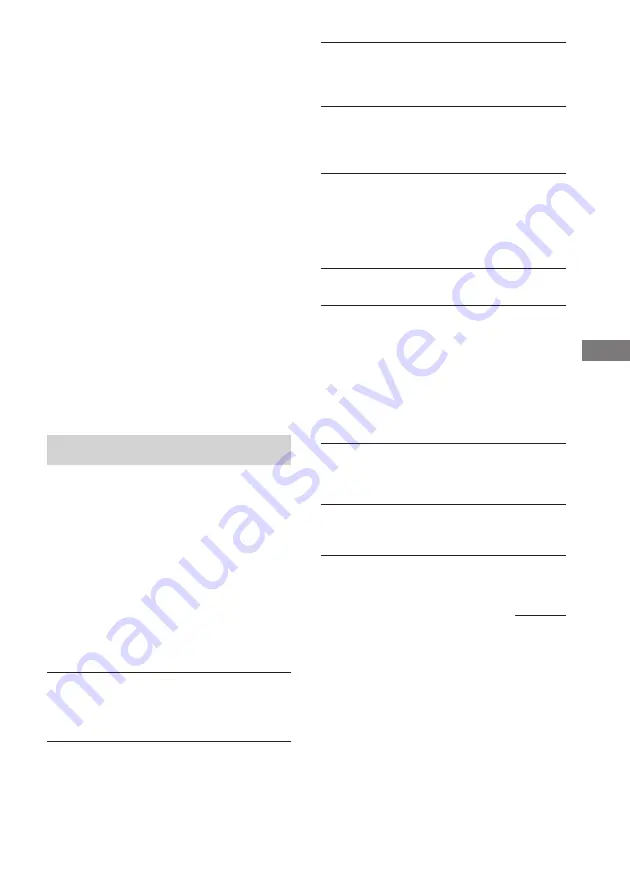
25
Additional Information
Cleaning the tape heads
Clean the tape heads after every 10 hours of use.
Make sure to clean the tape heads before making an
important recording or after playing an old tape. Use
a commercially available dry-type or wet-type
cleaning cassette. For details, refer to the instructions
of the cleaning cassette.
Demagnetizing the tape heads
Demagnetize the tape heads and the metal parts that
have contact with the tape after every 20 to 30 hours
of use with a commercially available demagnetizing
cassette. For details, refer to the instructions of the
demagnetizing cassette.
In case color irregularity is observed
on nearby a TV screen
With the magnetically shielded type of speaker
system, the speakers can be installed near a TV set.
However, color irregularity may still be observed on
the TV screen depending on the type of your TV set.
If color irregularity is observed…
Turn off the TV set once, then turn it on after 15 to 30
minutes.
If color irregularity is observed
again…
Place the speakers farther away from the TV set.
Troubleshooting
Should you encounter a problem with your
system, do the following:
1
Make sure the power cord and speaker cords
are correctly and firmly connected.
2
Find your problem in the troubleshooting
checklist below and take the indicated
corrective action.
If the problem persists after doing all of the
above, consult your nearest Sony dealer.
General
There is no sound from the speakers.
• Adjust the volume.
• The headphones are connected.
• Check the speaker connections.
There is severe hum or noise.
• A TV or VCR is placed too close to the unit.
Move the unit away from the TV or VCR.
“AM 12:00” flashes in the display.
• A power interruption has occurred. Set the clock
(see page 8) and timer settings (see pages 18 and
21) again.
The timer does not function.
• Make sure the clock is correctly set (see page 8).
• You cannot operate the Daily Timer and the
timer recording at the same time.
“
c
DAILY” and “
c
REC” do not appear when
you press CLOCK/TIMER SELECT on the
remote.
• Make sure each timer is correctly set (see pages
18 and 21).
• Make sure the clock is correctly set (see page 8).
The color on the TV screen is irregular.
• Move the speakers farther away from the TV set.
The remote does not work.
• There is an obstacle between the remote and the
unit.
• You are not pointing the remote in the direction
of the system’s sensor.
• The batteries in the remote have run down.
Replace the batteries.
• Make sure that the batteries are inserted
correctly.
Speakers
Sound comes from only one channel, or the left
and right volumes are unbalanced.
• Check the speaker connections and placement.
continued


















