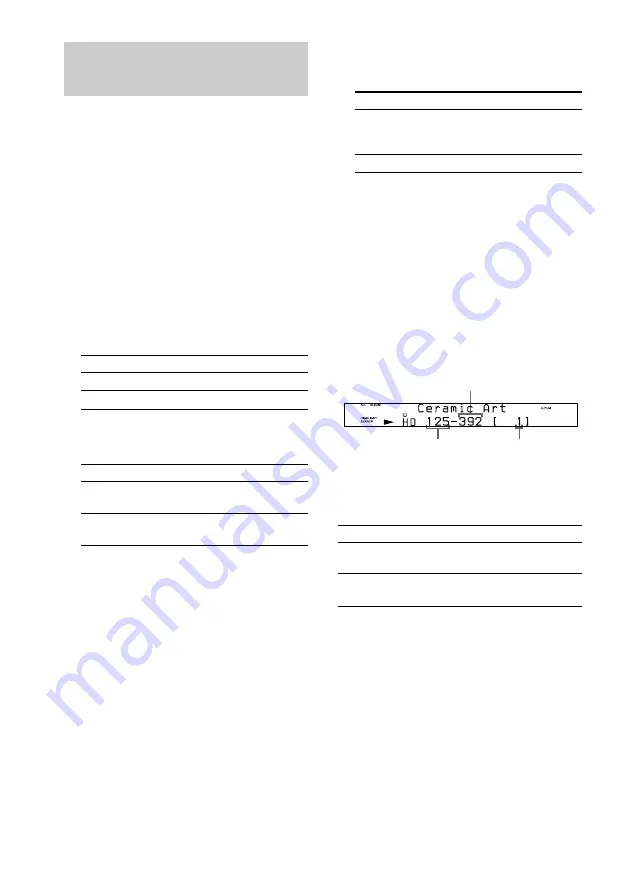
20
GB
6
Press ENTER/YES on the remote.
When the corresponding item is found,
playback of the item starts as follows:
If you selected
For Album?
For Track?
If there are multiple matches, press MENU
+ or – on the remote repeatedly to select the
desired album or track.
If there are no matches, “Not Found”
appears in the display.
7
Press HD
u
(or HD
N
on the remote).
Playback starts with the current item.
To cancel Keyword Search
Press MENU/NO on the remote.
To check information about the
matches
* “– – –” appears when you select an item whose
number is 1,000 or over.
Other operations
To
Select an item
Go back/ahead
(20 items at a time)
Tips
• When you press SEARCH on the remote while the
current item is displayed, the display for entering a
keyword appears again. This allows you to do
another search with another keyword under the
same condition as the previous keyword.
• In step 6, you can register the track to a playlist by
pressing PLAYLIST on the remote. (see
“Registering a track to a playlist” on page 19).
Notes
• You cannot search for a playlist or for a track in a
playlist with Keyword Search.
• If you perform Keyword Search when Shuffle Play
is selected, the HD play mode automatically
switches to Normal Play.
Locating a desired album
or track
— Keyword Search/Highlight Play
Searching by keywords
(Keyword Search)
You can easily find desired albums or tracks on
the HD if they have been named.
1
Press FUNCTION repeatedly until “HD”
appears in the display.
2
While the system is stopped, press
SEARCH on the remote.
3
Press MENU + or – on the remote to
select the target level, then press
ENTER/YES on the remote.
To
Search for an album
Search for a track
4
Press MENU + or – on the remote to
select the keyword type, then press
ENTER/YES on the remote.
To
Search by an album or
track name
Search by an artist
name
“Keyword In” appears in the display.
5
Enter the keyword (see “Assigning a
title or artist name” on page 30).
Up to 10 characters can be entered.
Select
For Album?.
For Track?.
Select
By Title?.
By Artist?.
The system plays
the first 10 seconds of
each track in the
album.
the track repeatedly.
Track number
Press
MENU + or – on the
remote.
T
CURSOR or
CURSOR
t
on the remote.
Item number*
Album number
Содержание CMT-L7HD - Micro Hi Fi Component System
Страница 67: ...67GB Additional Information ...
Страница 68: ...Sony Corporation Printed in Malaysia ...






























