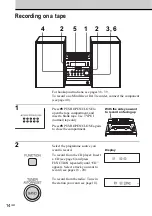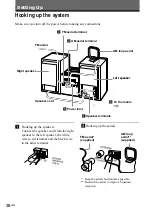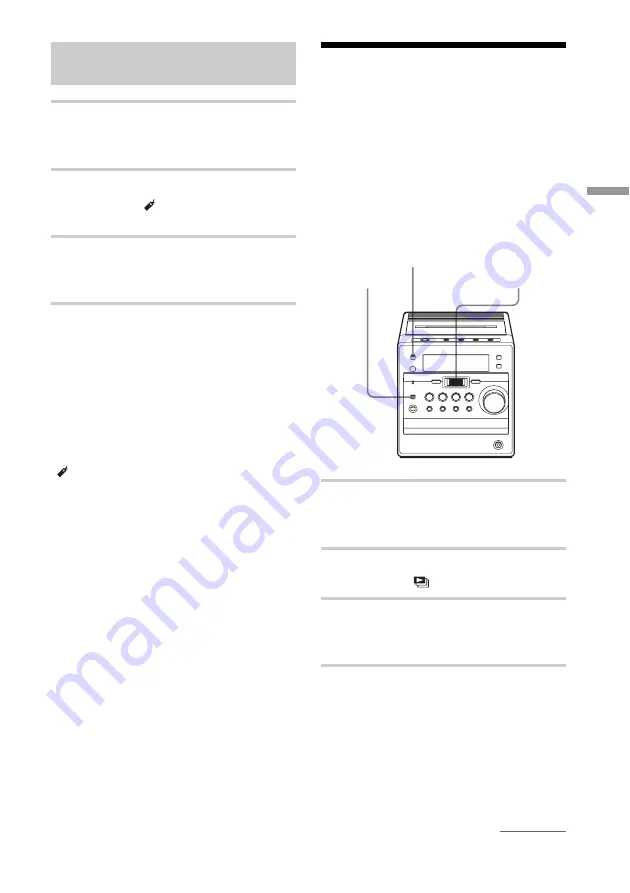
The CD Player
23
GB
Playing your favourite
play lists
(m3u play list play)
(MP3 CD only)
You can play your favourite m3u play lists.*
* An “m3u play list” is a file for which an MP3
file playing order has been encoded. To use the
play list function, record MP3 files on a CD-R/
CD-RW using encoding software that supports
the m3u format.
1
Press FUNCTION repeatedly until
“CD” appears on the display when the
player is not in CD mode.
2
Press MODE/DIR repeatedly in stop
mode until “
” appears on the display.
3
Turn the jog dial upward or
downward
to select a play list you want then press
it to enter the selection.
Playing the tracks with
Bookmarks
1
Press FUNCTION repeatedly until
“CD” appears on the display when the
player is not in CD mode.
2
Press MODE/DIR repeatedly in stop
mode until “ ” and “Bookmark”
appear on the display.
3
Press CD
u
.
The playback of the tracks with the
Bookmarks starts.
To remove Bookmarks
During playback of a track with a
Bookmark, press and hold CD
u
(BOOKMARK on the remote) until
“Bookmark Cancel” appears on the display.
To check tracks with Bookmarks
During playback of tracks with Bookmarks,
“ ” flashes slowly on the display.
Notes
• During playback of tracks with Bookmarks,
tracks are played in order of track number, and
not in the order you added the Bookmarks.
• If you open the CD tray, all Bookmarks stored in
memory will be erased.
• You cannot select a track with a Bookmark
directly by using the number buttons on the
remote.
FUNCTION
MODE/DIR
Jog dial
(PUSH ENTER/
MEMORY)
continued