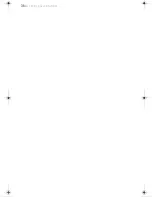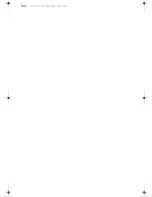47
Customizing Your Phone
Date/Time
Using the Clock
Setting the Alarm Clock
Setting the Banner
You can change what the banner reads.
1
Push to select Banner from the standby screen.
The Banner display appears. The current banner text is displayed.
2
Push again to start editing.
A message appears, asking you to enter a new banner.
3
Use the number buttons and / or to enter the new banner text.
The banner can be up to 12 characters long. For details on character
entry, see the “Alphanumeric table” on page 4.2.
4
Push to save the new banner.
Your new banner is displayed.
capri.book Page 47 Tuesday, February 9, 1999 5:20 PM
Содержание CM-ZS300
Страница 1: ...1 3 864 802 11 CDMA PCS Telephone Operating Instructions Draft Tuesday February 09 1999 CM ZS300 ...
Страница 2: ...2 ...
Страница 16: ...18 Getting Started ...
Страница 34: ...36 Calling a Saved Number ...
Страница 52: ...54 Using Short Messaging Services ...
Страница 63: ...Battery Legal Statement ...
Страница 64: ...66 Additional Information back cover 800 Numbers Web Address ...
Страница 65: ... 67 ...