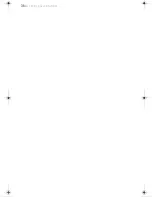Calling a Saved Number
▼
35
Using Fast 4 Dialing
The Fast 4 Dialing feature enables you to quickly call a saved phone number
by entering only the last four numbers of the number. For example, to Fast 4
dial the saved phone number 215-555-1212, just enter 1212 on the keypad and
then press SEND.
1
On the standby display, use the keypad to enter the last four numbers of
the saved phone number that you want to call.
2
Press SEND.
The complete number is dialed automatically.
NOTE
Before you can use Fast 4 Dialing the first time, you must first set Fast 4 Dialing to On. For
details, see “Fast 4 Dialing” on page 45.
NOTE
If the phone finds more than one phone number with the same last four numbers, or if the
phone finds no phone numbers with these last four numbers, a message is displayed.
capri.book Page 35 Tuesday, February 9, 1999 5:20 PM
Содержание CM-ZS300
Страница 1: ...1 3 864 802 11 CDMA PCS Telephone Operating Instructions Draft Tuesday February 09 1999 CM ZS300 ...
Страница 2: ...2 ...
Страница 16: ...18 Getting Started ...
Страница 34: ...36 Calling a Saved Number ...
Страница 52: ...54 Using Short Messaging Services ...
Страница 63: ...Battery Legal Statement ...
Страница 64: ...66 Additional Information back cover 800 Numbers Web Address ...
Страница 65: ... 67 ...