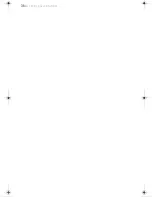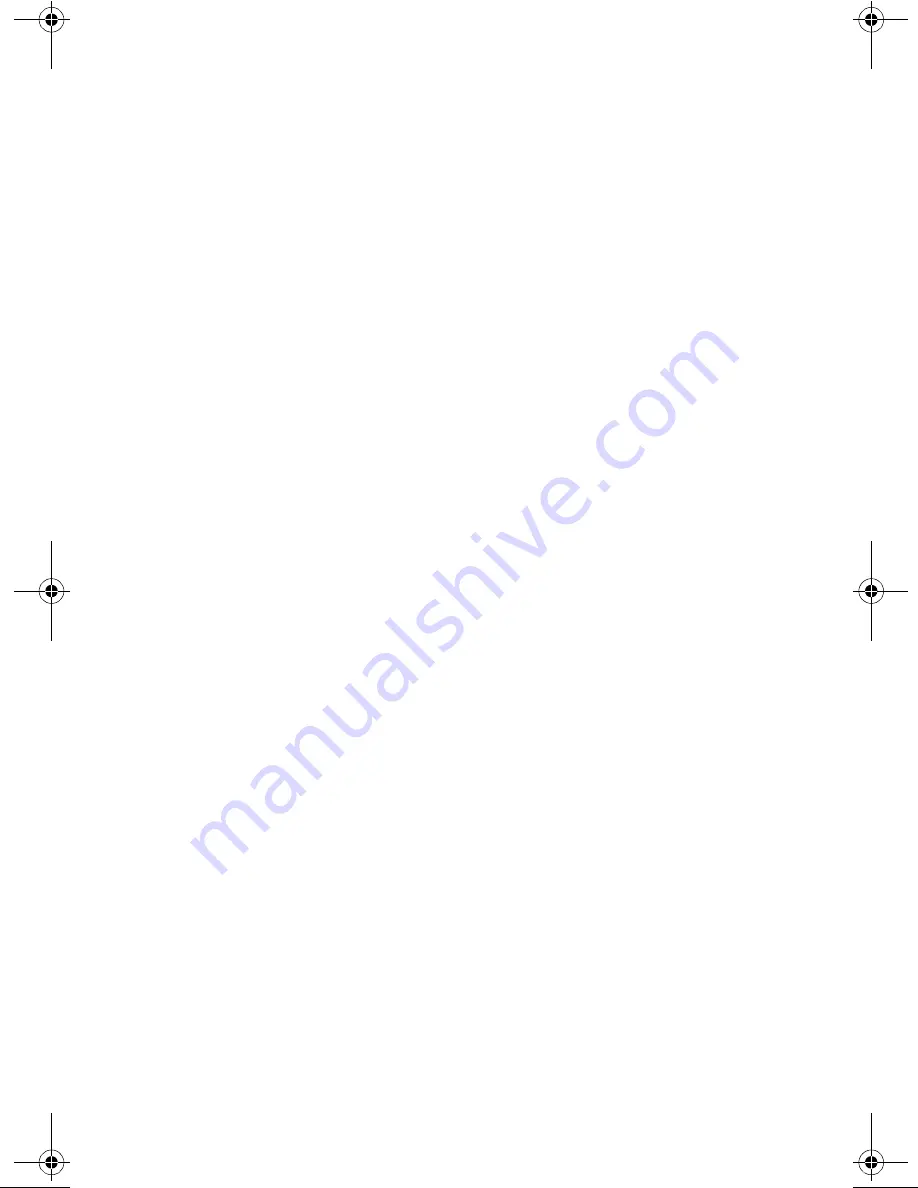
Calling a Saved Number
▼
33
Speed Dialing
HOW IS THIS DIFFERENT FROM FINDING THE NUMBERS AS IN “Using
a Three-Number Search” on page 32. SIMULATOR DOESN’T DO THIS.
To dial quickly, you can enter the phone book location numbers. The phone
calls the number stored in the corresponding location.
1
Use the number buttons to enter the memory location number.
2
To dial the number, open the microphone arm. If the microphone arm is
already open, press SEND .
The phone dials the main phone number that is saved to the phone book
location you entered.
Touch Dialing
SIMULATOR DOESN’T DO THIS??? You can dial a saved phone number
without pressing SEND. Before using this feature, make sure that Touch Dial
on the Misc menu is set to on (see “Touch Dial” on page 45).
1
Open the microphone arm.
2
Enter the phone book location number using the keypad.
3
Hold down the last digit of the phone book location number for about
one second.
The phone dials the main phone number that is saved to the phone book
location you entered.
capri.book Page 33 Tuesday, February 9, 1999 5:20 PM
Содержание CM-ZS300
Страница 1: ...1 3 864 802 11 CDMA PCS Telephone Operating Instructions Draft Tuesday February 09 1999 CM ZS300 ...
Страница 2: ...2 ...
Страница 16: ...18 Getting Started ...
Страница 34: ...36 Calling a Saved Number ...
Страница 52: ...54 Using Short Messaging Services ...
Страница 63: ...Battery Legal Statement ...
Страница 64: ...66 Additional Information back cover 800 Numbers Web Address ...
Страница 65: ... 67 ...