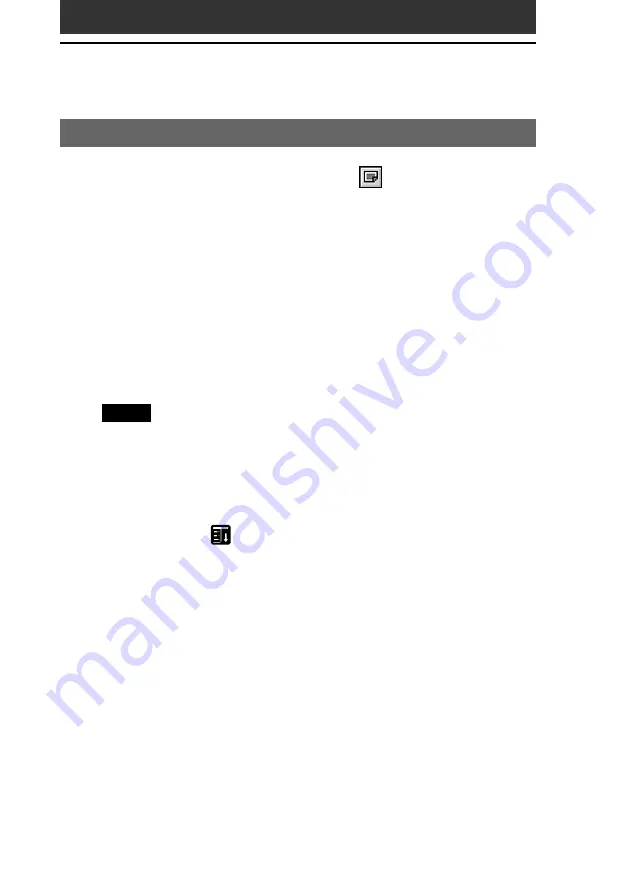
40
Saving edited images
Saving edited image files on your CLIÉ handheld
1
When you finish the editing, tap
.
The Menu dialog box appears.
2
Tap Over-write or Save As.
•
Over-write:
Replaces the former image with the edited one. The
former image will not remain in memory.
•
Save As
:
Saves the edited image under a new name (the image
before editing will remain in memory). You must enter a new
name for the edited image.
3
Tap OK.
The edited image file is converted to the PGP format and is saved
on the CLIÉ handheld.
Notes
• Files processed in monochrome models (PEG-SL10 and PEG-SJ20) are saved as
a monochrome image even if the original image file is in color.
• The edited images will not be saved on a Memory Stick media.
To delete a saved image
Start PictureGear Pocket and tap to select the image file you want to
delete. Tap Menu
, Image, and then tap Delete.
Содержание CLIE PEG-SJ20
Страница 74: ......
Страница 75: ...Chapter 8 Chapter 8 Additional information This chapter includes the index ...
Страница 78: ...78 ...
Страница 79: ...79 Additional information Chapter 8 ...






























