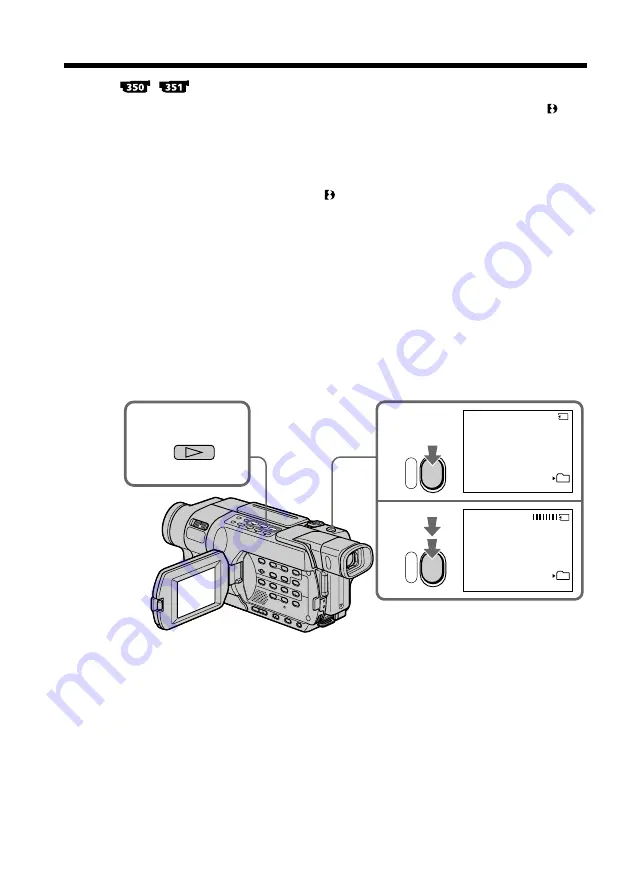
136
Your camcorder can read moving picture data recorded on a tape in the Digital8
system, and record it as a still image on a “Memory Stick.”
Your camcorder can also capture moving picture data through the input connector and
record it as a still image on a “Memory Stick.”
Before operation
•Insert a tape recorded in the Digital8 system into your camcorder.
•Insert a “Memory Stick” into your camcorder.
(
1
)
Set the POWER switch to VCR.
(
2
)
Press
N
. Moving pictures recorded on the tape are played back.
(
3
)
Keep pressing PHOTO lightly until the picture from the tape freezes.
The CAPTURE indicator appears on the screen. Recording does not start yet.
To change the still image, release PHOTO and select a still image again.
(
4
)
Press PHOTO deeper. Recording is complete when the bar scroll indicator
disappears. The image displayed on the screen when you pressed PHOTO
deeper will be recorded on the “Memory Stick.” Playback of the tape is
resumed.
Recording images from a tape as still
images
2
4
3
PHOTO
CAPTURE
PHOTO
PLAY
50
FINE
FINE
101
101






























