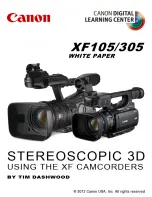1-10
BVP-500
BVP-500P
AU-211 Board
SW1
: INCOM MIC select switch
Select according to a microphone of the headset to be
connected to INTERCOM connector.
C : Carbon microphone
D : Dynamic microphone
Factory-set position : C
SW2
: INCOM CONTROL MODE select switch
(SW2-1 to 2-8)
SW2-1 : INCOM MIX switch
Turn on to add the intercom audio to the program audio.
Factory-set position : OFF
SW2-2 : INCOM/PGM MIX switch
Turn on to mix the program audio and the intercom audio
in front of IC5 (EVR).
Factory-set position : OFF
SW2-3 : PGM MIX switch
Turn on to add the program audio to the intercom audio.
Factory-setting : OFF
SW2-4 : PGM/INCOM level control mode select switch
ON : INCOM level control enables to adjust the levels of
the intercom and program audios simultaneously, and
PGM level control to adjust a mix ratio between the
intercom and program audios.
OFF :INCOM level control adjusts the intercom audio
level, and PGM level control adjusts program audio
level.
Factory-set position : OFF
SW2-5 : SIDE TONE ON/OFF switch
Turn on to mix the side tone signal. (Mixing level: –26 dB)
RV3/AU-211 board adjusts the side tone level.
Factory-set position: ON
SW2-6 : Not used
Factory-set position : OFF
SW2-7 : PGM ON/OFF switch
Always set to OFF.
SW2-8 : PB AUDIO ON/OFF switch
Always set to OFF.
SW-3
: TALLY CONTROL switch (SW3-1, 3-2)
SW3-1 : BATTERY ALARM ON/OFF switch
Turn on to output a battery alarm signal to LENS TALLY
lamp.
Factory-set position : OFF
SW3-2 : POWER SAVE switch.
Always set to ON.
SW4
: MIC POWER ON/OFF switch
Turn on to use a microphone which operates with an
external power supply system.
Factory-set position : OFF
SW5
: AB/PHANTOM MIC select switch
Select according to a microphone which operates with an
external power supply system to be used.
AB : AB PO12 V microphone
PHANTOM : P48 V microphone
Factry-set position : PHANTOM
SW6
: MIC LINE select switch
Selects a signal to be transmitted to MIC1 line.
MIC1 : MIC signal input at MIC CH-1 connector
MIC2 : MIC signal input at MIC CH-2 connector
Factory-set position : MIC 1
A
1
2
3
4
B
C
D
E
F
G
SW2
SW3
SW1
SW6
SW4
SW5
AU
MIC PW
ON
OFF
MIC
D
C
1-5. Function of Internal Switches
Содержание BVP-500
Страница 14: ...1 6 BVP 500 BVP 500P 1 3 Outside Dimentions 1 3 Outside Dimentions Unit mm ...
Страница 15: ...1 7 BVP 500 BVP 500P 1 3 Outside Dimentions With BVF 77 77CE attached Unit mm http getMANUAL com ...
Страница 22: ...1 14 BVP 500 BVP 500P ...
Страница 120: ......