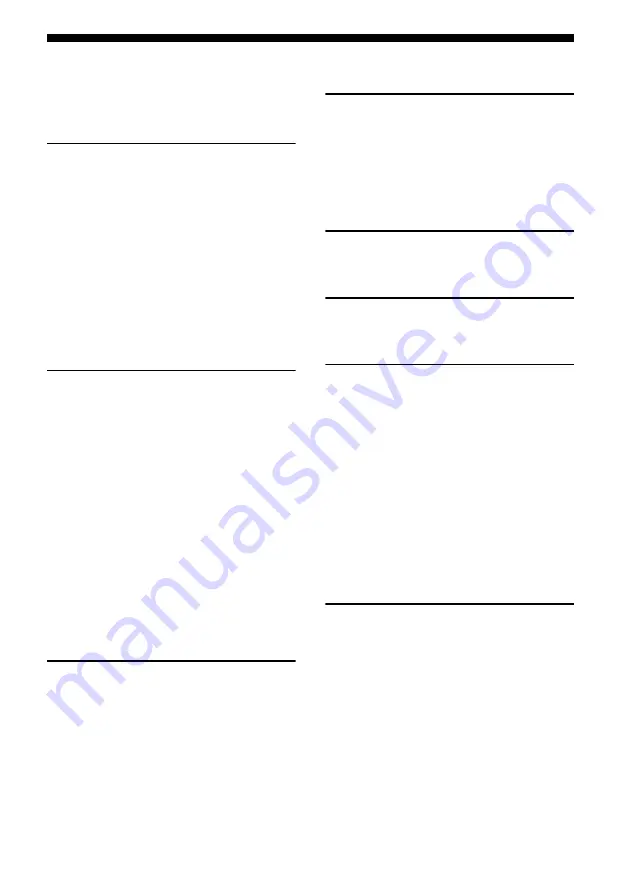
7
GB
Table of Contents
Features of this unit ...................................... 8
Setting up your home network ..................... 9
Guide to Parts and Controls ....................... 10
Main unit of SA-NS410 ........................ 10
Main unit of SA-NS310 ........................ 13
Remote control ...................................... 16
Checking the Supplied Accessories ........... 17
Preparing the Unit and the Remote
Control .................................................. 17
Connecting to an AC power source ...... 17
Preparing the remote control ................. 18
Turning the Unit On ................................... 18
How to Connect Your Network ................. 20
Setting Up for a Wireless Network ............ 20
Option 1: Method for using a supplied
CD-ROM and Windows PC .................. 20
Option 2: Method for using an application
for smartphones or Tablets (Android
device/iPhone/iPod touch/iPad) ............ 21
Option 3: Manual setting method using an
Access Point Scan (for PC/Mac) ........... 22
Option 4: Method for using a WPS push
button at the access point supporting
WPS ...................................................... 23
Setting Up Wired Networks ....................... 24
Option 5: DHCP method ....................... 24
Listening to Audio Content
Over Your Home Network
Using DLNA (Digital Living Network
Alliance) ................................................ 25
Listening to audio content on a computer
with Windows 7 .................................... 25
Listening to audio content on a computer
with Windows Vista/Windows XP ....... 27
Using Internet music
streaming (Music Service)
Using Internet music streaming ..................29
Preparing your mobile device instead of the
remote control ........................................29
Enjoying Internet music streaming ........30
Using AirPlay .............................................32
Using Music Throw on a Sony Tablet ........34
Using the PARTY STREAMING ..............35
Updating software ......................................36
Setting Screen on the Browser ...................37
Using the setting screen on the
browser ..................................................37
Starting the browser with
Windows XP .........................................38
Specifications .............................................39
Precautions .................................................41
Troubleshooting ..........................................42






















