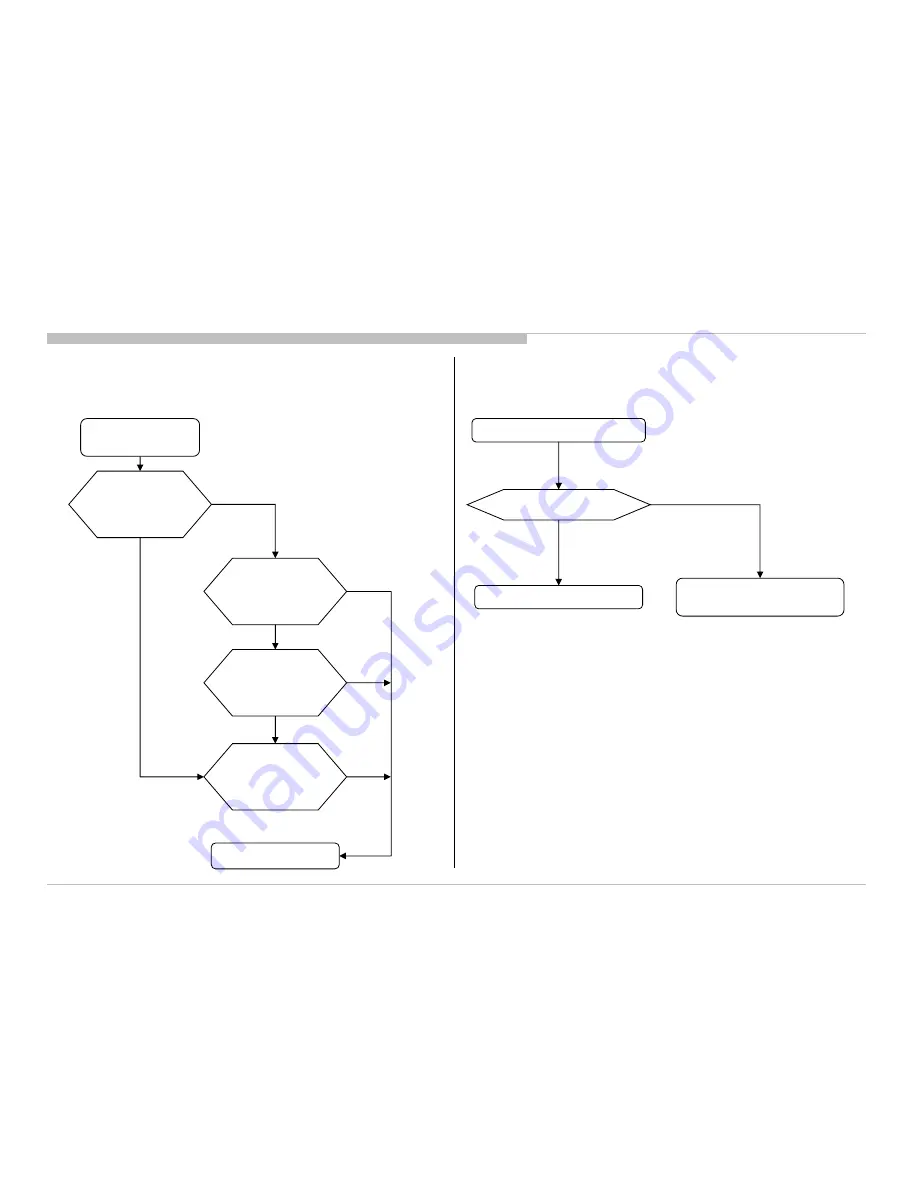
KD-65X8000C(CH)
65
TROUBLE SHOOTING
3-4-1. No Sound Audio
No Sound
Audio
Replace B-K Harness
OK ?
Yes
No
Replace K-PWB
OK ?
Replace B-PWB
OK ?
Yes
No
Yes
Finish
Segment “XS”?
Yes
3-4. NO SOUND
No Sound with normal picture
Please refer Audio
troubleshooting
YES
NO
Only RF tuner input?
Check IC1000 (SOC)
3-4-2. No Sound : TUNER
No
All manuals and user guides at all-guides.com
















































